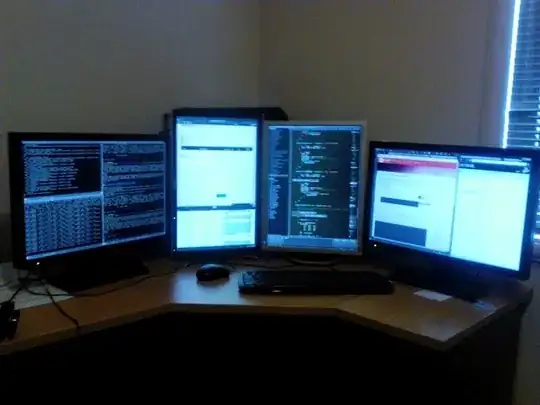Quad monitors are certainly possible, here's my setup driven by 2 NVidia cards (using the proprietary NVidia driver):
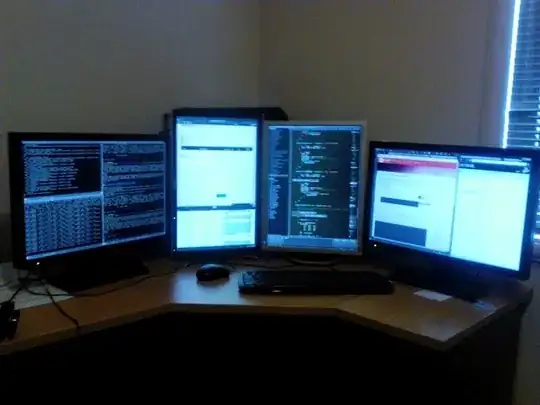
although, in my particular setup, I wasn't able to make 3D acceleration work, but, as I remember, this was more a requirement of having two of the monitors rotated than having 4 monitors.
Also, I'm not using Unity, the window manager is XMonad, which I would recommend very much for such a setup unless you want to spend hours dragging windows from monitor to monitor and arranging them manually.
I'm using a custom xorg.conf file because, as I remember, I had to specify individual PCI bus IDs for each card to be able to use them - you may be luckier, but generally setting up a multi-monitor machine is an exercise from the "advanced" chapter of the book, do not expect full plug-and-play* (see update below). Again, in my case, rotated monitors complicated the matter a bit.
Here's my xorg.conf:
Section "ServerLayout"
Identifier "Layout0"
Screen 0 "Screen0" RightOf "Screen3"
Screen 1 "Screen1" 0 0
Screen 2 "Screen2" RightOf "Screen1"
Screen 3 "Screen3" RightOf "Screen2"
Option "Xinerama" "1"
EndSection
Section "Files"
EndSection
Section "Monitor"
# HorizSync source: edid, VertRefresh source: edid
Identifier "Monitor3"
VendorName "Unknown"
ModelName "SamsungSyncMaster"
HorizSync 30.0 - 84.0
VertRefresh 56.0 - 76.0
Option "DPMS"
Option "Rotate" "Left"
EndSection
Section "Monitor"
# HorizSync source: edid, VertRefresh source: edid
Identifier "Monitor2"
VendorName "Unknown"
ModelName "Dell 2007 WFP"
HorizSync 30.0 - 84.0
VertRefresh 56.0 - 76.0
Option "DPMS"
Option "Rotate" "Left"
EndSection
Section "Monitor"
# HorizSync source: edid, VertRefresh source: edid
Identifier "Monitor1"
VendorName "Unknown"
ModelName "BENQ"
HorizSync 30.0 - 81.0
VertRefresh 56.0 - 75.0
Option "DPMS"
EndSection
Section "Monitor"
# HorizSync source: edid, VertRefresh source: edid
Identifier "Monitor0"
VendorName "Unknown"
ModelName "BenQ FP222W"
HorizSync 30.0 - 84.0
VertRefresh 56.0 - 76.0
Option "DPMS"
EndSection
Section "Device"
Identifier "Device3"
Driver "nvidia"
VendorName "NVIDIA Corporation"
BoardName "GeForce 210"
BusID "PCI:3:0:0"
Screen 1
EndSection
Section "Device"
Identifier "Device2"
Driver "nvidia"
VendorName "NVIDIA Corporation"
BoardName "GeForce 8400 GS"
BusID "PCI:2:0:0"
Screen 1
EndSection
Section "Device"
Identifier "Device1"
Driver "nvidia"
VendorName "NVIDIA Corporation"
BoardName "GeForce 210"
BusID "PCI:3:0:0"
Screen 0
EndSection
Section "Device"
Identifier "Device0"
Driver "nvidia"
VendorName "NVIDIA Corporation"
BoardName "GeForce 8400 GS"
BusID "PCI:2:0:0"
Screen 0
EndSection
Section "Screen"
Identifier "Screen3"
Device "Device3"
Monitor "Monitor3"
DefaultDepth 24
Option "TwinView" "0"
Option "metamodes" "DFP: nvidia-auto-select +0+0"
SubSection "Display"
Depth 24
EndSubSection
EndSection
Section "Screen"
Identifier "Screen2"
Device "Device2"
Monitor "Monitor2"
DefaultDepth 24
Option "TwinView" "0"
Option "metamodes" "DFP: nvidia-auto-select +0+0"
SubSection "Display"
Depth 24
EndSubSection
EndSection
Section "Screen"
Identifier "Screen1"
Device "Device1"
Monitor "Monitor1"
DefaultDepth 24
Option "TwinView" "0"
Option "TwinViewXineramaInfoOrder" "CRT-0"
Option "metamodes" "nvidia-auto-select +0+0"
SubSection "Display"
Depth 24
EndSubSection
EndSection
Section "Screen"
Identifier "Screen0"
Device "Device0"
Monitor "Monitor0"
DefaultDepth 24
Option "TwinView" "0"
Option "metamodes" "CRT: nvidia-auto-select +0+0"
SubSection "Display"
Depth 24
EndSubSection
EndSection
Now I'm pretty confident it is possible to plug another video card and extend this to a 6-monitor setup, but I feel the limited flexibility of my neck would not allow me to make a good use of 6 monitors :)
* Mid-2015 UPDATE: Recently I had to boot this machine from a USB stick with Kubuntu 15.04. I have to report that, to my amazement, it recognized and was able to use all 4 monitors without any manual setup (in portrait orientation). Rotating the monitors didn't quite work, but still the progress is impressive - I'm quite sure it only used one or two monitors previously. So I suspect that if you don't want portrait monitors, Kubuntu might work for you out of the box without any tweaks.