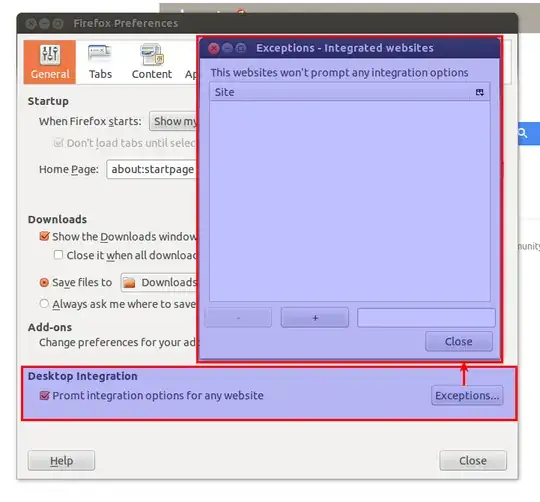I found in another question on AskUbuntu someone had demonstrated on how to enable/disable sites that would integrate with Unity, in the webapps preview. There was a screenshot showing a "Unity" section in the Firefox preferences. I don't have that option. This is the screenshot:
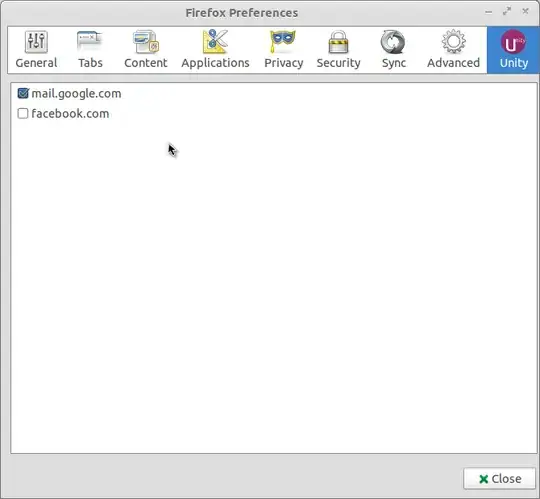
How can I get this option? Is there any package I need?
This is the original question containing the screenshot: How to manage "Unity WebApps Chromium extension" different options?