The ability of a .desktop file to display a "human-readable" alias rather than its (perhaps) clinical real name, has merit... and as the .desktop filetype suggests, I assume that this ability is intended for the Desktop (which is (co-?)managed by Nautilus).
However in the Nautilus File Manager itself, where I would expect to see the bare-bones file information (eg. the real name), I am presented with the meta-data alias instead of the real filename.
This makes it rather difficult to edit/view the .desktop file when Nautilus does not make the real name available.
Is there some way to have Nautilus GUI File Manager list these .desktop files by their real names? (just like ls)
PS.. These files had me completely puzzled until today, when I renamed one, and the (my) new "name" was actually not the new real filename at all!. The displayed name was an alias; Nautilus had modified the file's contents (Name=...), and the original name was unchanged! ... now I am only half-puzzled (strange stuff)

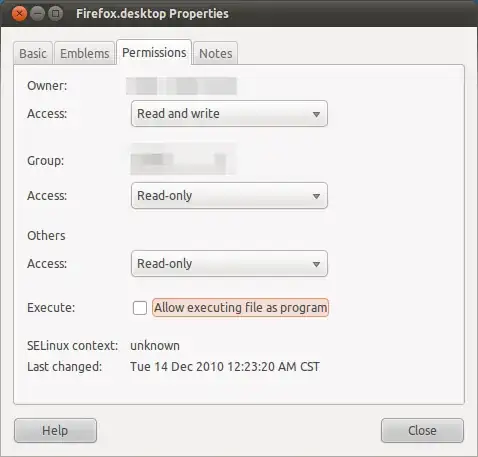

 There seems to be a bug with renaming un-executable
There seems to be a bug with renaming un-executable