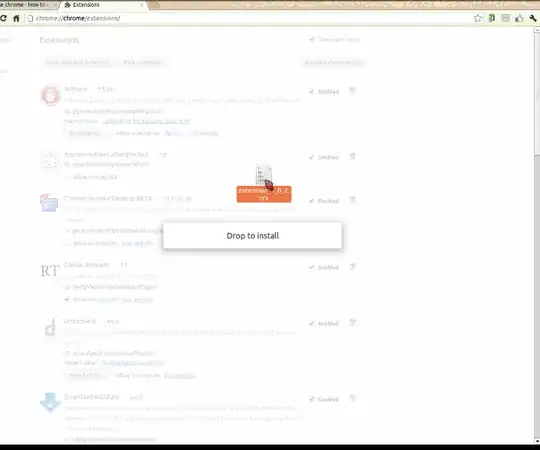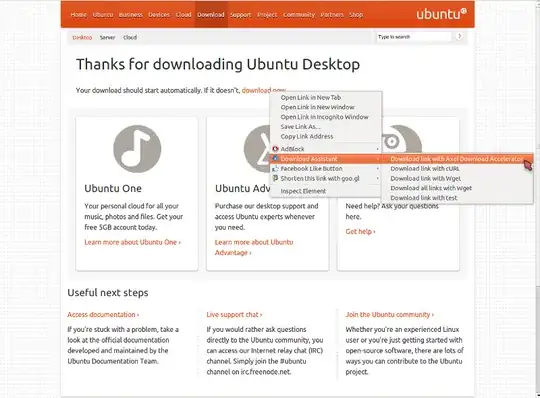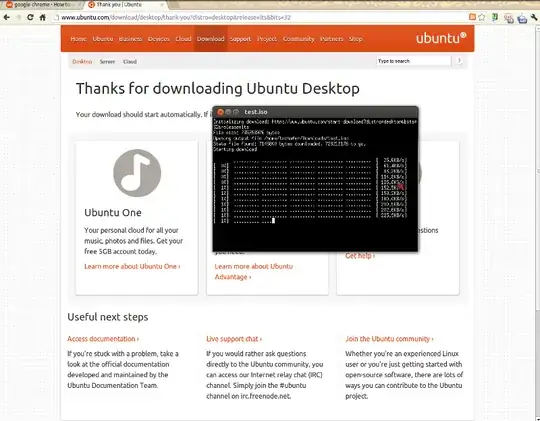There is one (Download Assistant) that is no longer in the chrome web store developed by google, but there is still a copy of it on softpedia. Not sure if the latest chromium behaves the same as google-chrome, but for the benefit of google-chrome users, google prevents installing extensions by simply downloading the crx file (as a security measure).
So to install, after you have downloaded the crx file, drop it on your extensions page:
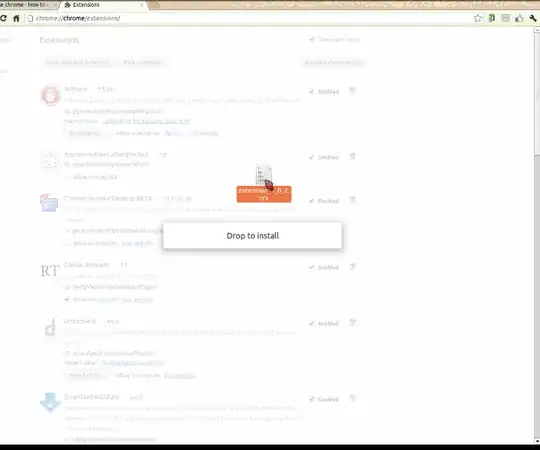
Confirm the installation by clicking Add on the popup.
There is an options page, where you can set the default download directory, and which download manager to use, but in my experience this isn't obeyed. Although, if your download manager isn't detected, you can add a command (or you may wish add custom arguments to installed downloaders).
Then to download a file, right click on the link, go to the Download Assitant context menu, and select which you want to use:
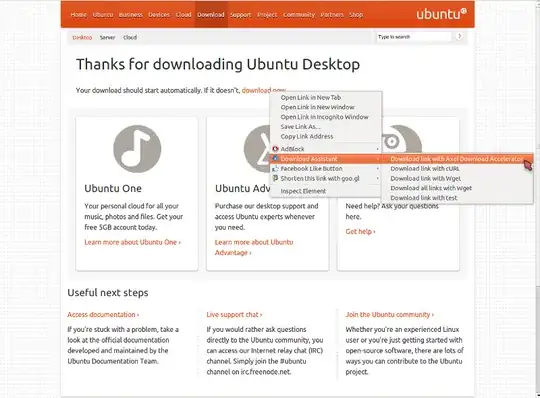
In the case of files that have a dynamic filename (such as: start-download?distro=desktop&bits=32&release=lts for ubuntu), you may need to actually give it an appropriate file name (such as: ubuntu.iso) otherwise it won't download properly (from my test).
After you save on the download path dialog, an xterm window should pop up where you can monitor the progress:
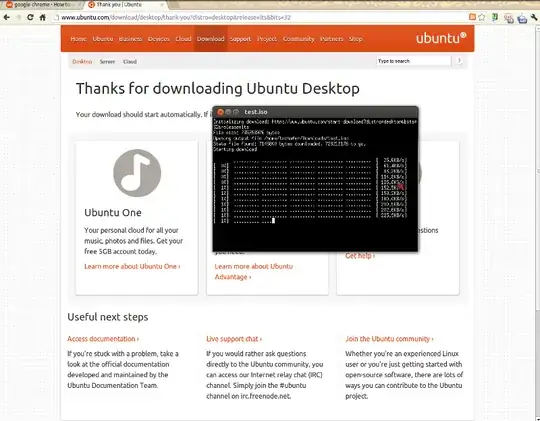
This was in google-chrome, but I imagine it would still work in chromium.
In case the softpedia link would stop working, an alternate location: here