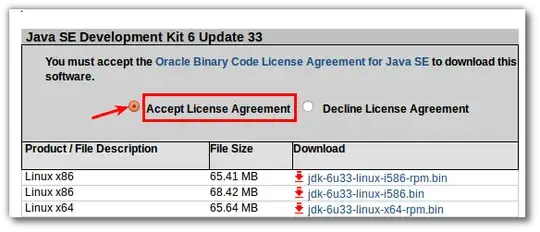I'm trying to install Liferay on Ubuntu Server 12.04, which requires JRE and recommends version 6.
I can't find JRE6 in an authoritative repository, and I can't work out how to get past the licence agreement for a manual (wget) download.
Can I add a value to wget to accept the Oracle licence agreement and download the file?
Thanks