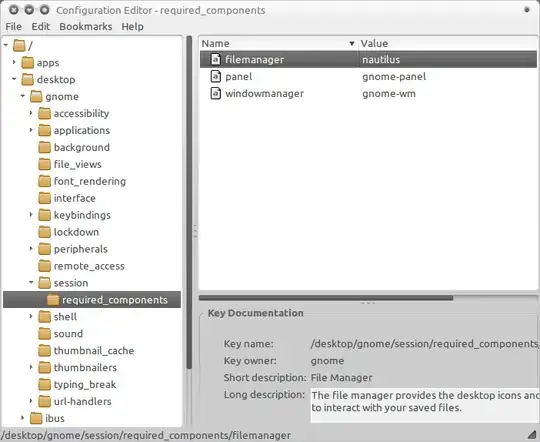Chipaca & andrewsomething are both close... :)
The /desktop/gnome/session/required_components_list key lists the "components" that should be monitored by gnome-session, and restarted automatically when they exit. The default value for GNOME 2 is something like [windowmanager,panel,filemanager].
If you want to prevent nautilus (or whatever "filemanager component" you have configured) from getting (re)started by this mechanism, you can change the value to [windowmanager,panel]. (You can still have it start during login by adding it to the list of session start-up programs of course, but it won't get restarted automatically anymore.)
What application (with what commandline parameters) gets started for each component is defined under /desktop/gnome/session/required_components in a key with the name of the component. It is possible that more components are listed here than are used in the /desktop/gnome/session/required_components_list key.
Now, in case of nautilus, by default when it is not running yet it starts in the background, and if the /apps/nautilus/preferences/show_desktop key is set it also shows the Desktop. It is also possible to tell nautilus to behave differently with commandline parameters.