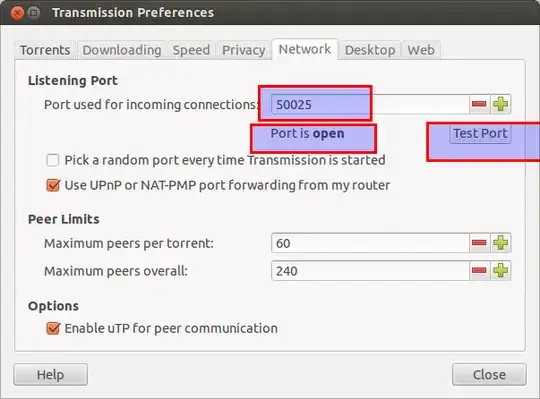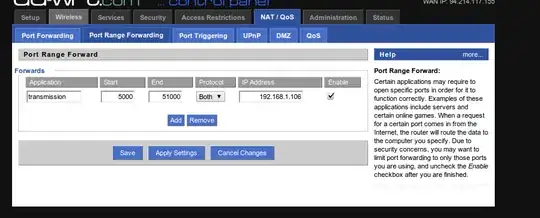As I understand it, the settings in Rinwind's helpful answer open a port automatically. They set up port forwarding by using UPnP or NAT-PMP implemented on your router to whatever IP address has been assigned, so a static IP address doesn't need to be used. As long as your router implements one of these protocols I think that's the best answer.
If your router doesn't happen to implement either of these protocols you should set the port number in the window in Rinwind's answer, set up a static IP address, and forward the port manually in your router and this will "open the port".
To set a static IP address you should be able to set one in your router's DHCP configuration. Alternatively you can carefully pick a static IP address that won't ever be selected by your router's DHCP function and edit your network connection to set it in Ubuntu (by right clicking the network connection on the top right of your screen). See https://askubuntu.com/a/7082/63886.
Whether or not opening a port helps performance depends on your bandwidth and the characteristics of the torrent when you are participating in it. If your bandwidth is low or the number of peers with open ports is high, opening your port may not matter much. Otherwise having an open port makes it easier for others to connect to you and therefore can provide more peers to download from / upload to.