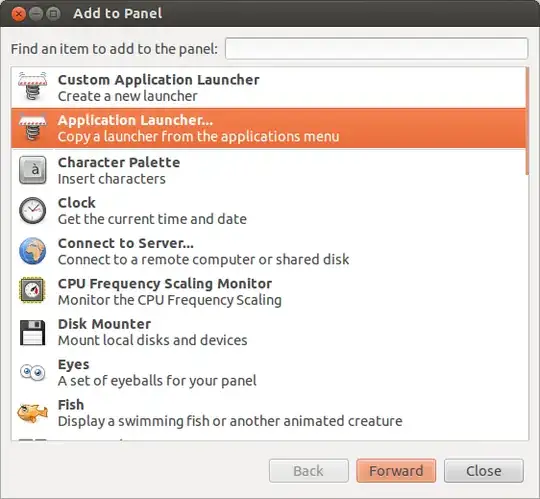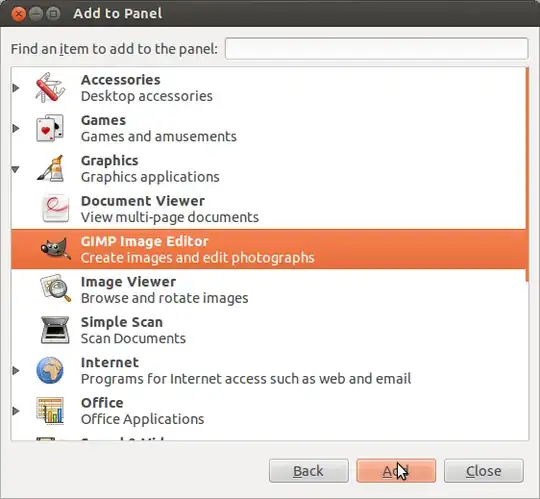Is there any way to add any app I wish to the top panel in Ubuntu 12.04? e.g, I have dropbox, mail, wireless and sound icons there. I'd like to add for example terminal, google earth or any app there.
Also, what's the shortcut for the task manager, that shows the processes and some specifications of the computer?