Since the C drive on my dell dimension 4600 has little space left on it, I decided to install Ubuntu 12.04 LTS on a USB, load Ubuntu to my Iomega 250 GB external hard drive. I used 2gb for mount point / in ex4, 4gb for swap space and the rest for /home in ex4 also. I have set the bootloader to the hard drive, and the installation finished fine.
After restarting then booting from it, and reinstalling Ubuntu on it multiple times, the same error message appears. However I can get to the pink screen and when I choose the first option I get a pink screen which stays for 30mins, or this error message. Then after turning the computer off and on again, I go to the second option on the first pink screen which show a lot of white upon black text. Then the error message shows.
Irritatingly, I can't type "help" to get the commands as my computer keyboard is disabled at this point.
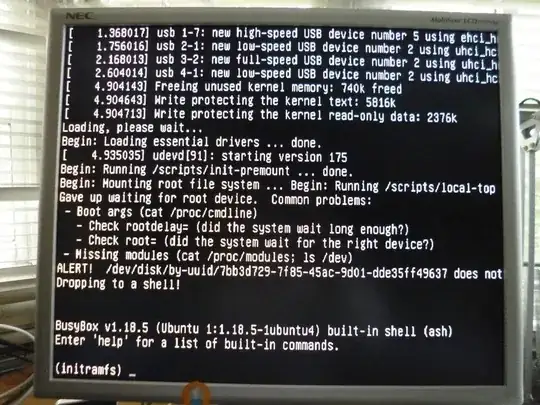
As I'm new I'm sorry for any missed details.
Here are some specs of my (desktop) computer:
- 120GB internal hard drive
- 4 GB RAM
- Intel Pentium 4 (3 GHz)
- 128MB GeForce FX 5200 (NVidia)
- Windows XP SP3
The USB had Ubuntu 12.04 loaded onto it from Universal USB installer.
Could someone please tell me how to get Ubuntu working and why this happens. Thank you.