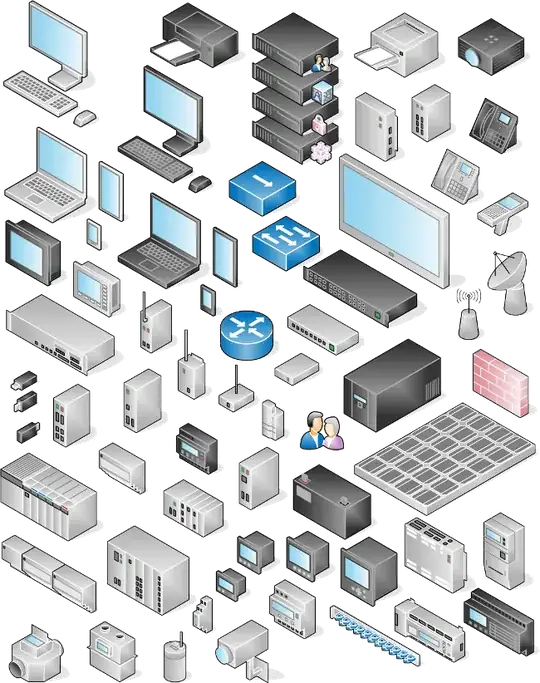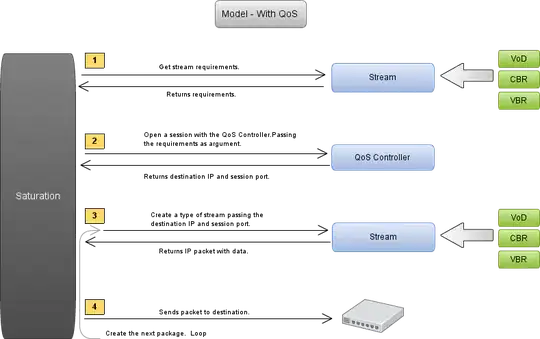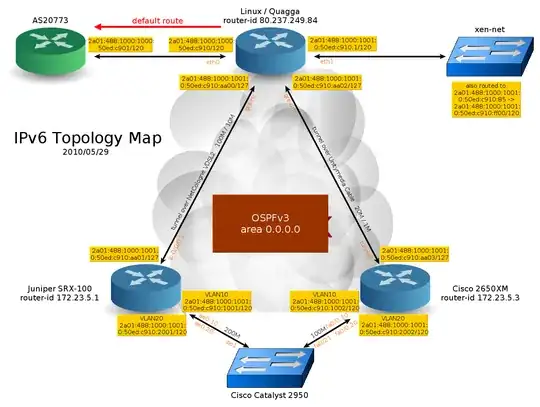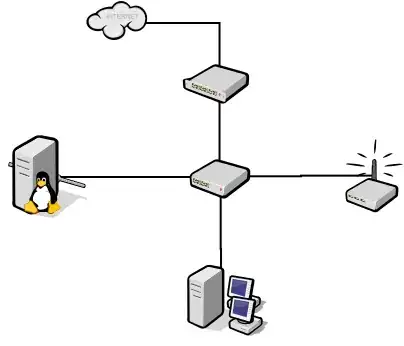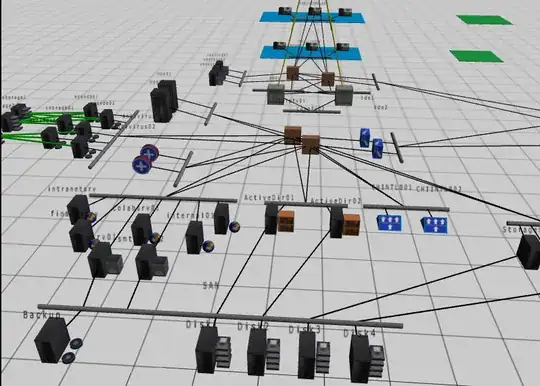Writing a commercial proposal, I want to create a nice graphic showing the clients the architecture I thought of for their IT network, with servers, network connections, firewall, load-balancing, etc.
For years I have been using dia, but I am tired of it because: the results are not satisfying, very few network elements are available, and each element's graphic representation is really ugly.
Question: How to create nice network diagrams?
If a better set of elements was available for dia, that would be a solution.