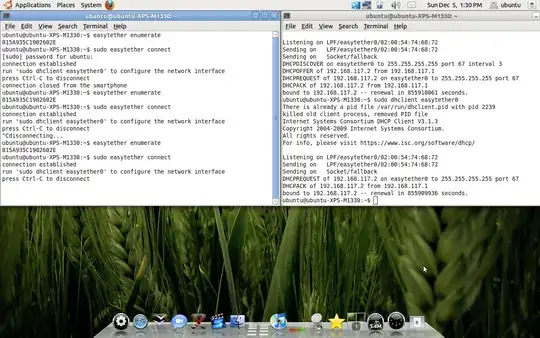To use any DataCards on Ubuntu for Internet
sudo apt-get install wvdial
run these:
lsusb
modprobe
wvdial
modprobe usbserial vendor =0x0eab product =0×9357
(check the output of lsusb for it)
open editor for the file /etc/wvdial.conf (you can run the command gksu gedit /etc/wvdial.conf in a terminal) and enter the following lines and save:
[Dialer Defaults]
Init1 = ATZ
Init2 = ATE0V1
Modem Type = Analog Modem
Baud = 115200
New PPPD = yes
Modem = /dev/ttyUSB0
ISDN = 0
Stupid Mode = 1
Phone = #777 // this is for dialing e.g for reliance
Password =
Username =
To avoid modprobe everytime system boots write a simple script i.e on a simple text file and save it with the name modprobe-1.sh , make it executable by running chmod +x modprobe-s.sh and save this file in /usr/bin or in /bin after that just run modeprobe-1 ( it will work like custom command).
#! /bin/bash
echo pwd | sudo -S modprobe usbserial vendor =0x0eab product =0×9357
echo pwd | sudo -S wvdial
(where pwd is your sudo password)