I think it has something to do with the fact that I just installed Kernel 3.5 because it stopped working after this. I can't even get to the login. I don't know how to get into recovery mode or GRUB mode. I'm running Ubuntu desktop as well as Windows 7. Can somebody help me please?
Asked
Active
Viewed 179 times
1 Answers
1
The mainline/Quantal kernel doesn't work for you, you need to go back to your old kernel
Keep Shift pressed after turning on your computer.
You will see the Grub menu as shown below. User the down arrow to go to "Previous Linux Versions" and press Enter
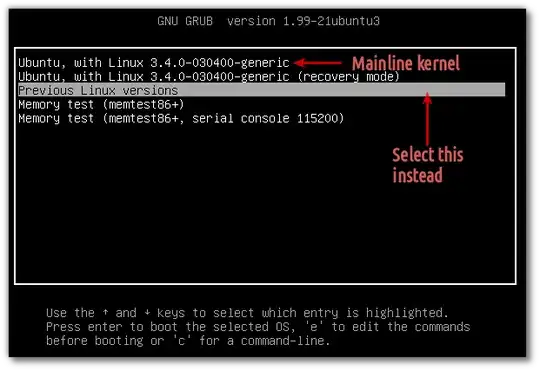
Select the option which has a version of x.x.x-generic, NOT one that has x.x.x-yyyyyy-generic and press Enter. This is usually the first option unless you have installed multiple mainline/custom kernels.

Once successfully booted and logged in, remove the 3.5 kernel with:
sudo dpkg -r linux-image-3.5\*