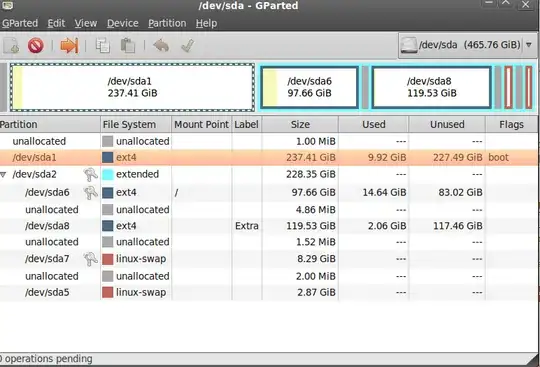Well I'm running 2 different distro's of Linux right now and I decided to make my Ubuntu partition my primary partition larger so I took 119.53 GB out of my other distro's partition and it became unallocated and then I figured Gparted would when I right click on it to resize/move give me the option of using it to make another partition bigger but it did not so I went Google searching on line and in one post I saw it said you had to format the unallocated space so I formatted it to ext4 the same as my primary partition but still no options to add it to any thing what do I do?
*UPDATE: I have included a picture my Ubuntu primary partition is highlighted which is the one I want to make larger the partition labeled extra is what I want to use to enlarge my primary partition.