I installed Ubuntu 24.04 on my machine and after that connected my WiFi dongle (Realtek Semiconductor Corp. RTL88x2bu) to it via USB. Surprisingly, in the beginning the WiFi worked just fine out of the box without me installing anything. However, the connection was rather slow, so I looked around on the internet and installed some drivers that were supposed to be tailored for my dongle. Unfortunately, I don't remember what exactly I installed. At first there was no change, but the next time I powered up my PC the WiFi dongle didn't work and was not even being detected. However, if I run lsusb in the terminal there is still an entry with it:
Bus 001 Device 002: ID 0bda:b812 Realtek Semiconductor Corp. RTL88x2bu [AC1200 Techkey]
I also tried installing the drivers the usual way (which is perhaps what I should have done in the beginning): pressed the Windows key and searched for drivers. This is what I saw: 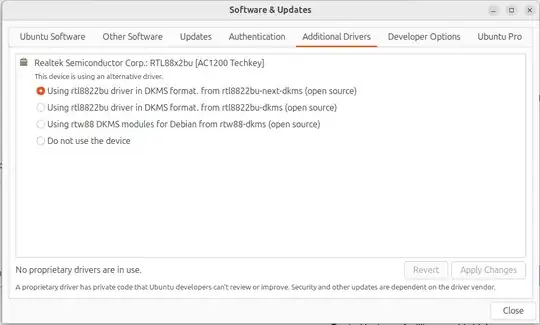
It seems that some additional driver was already in use, but was not working. I tried switching to any of the other two available, but that produced (different) errors: 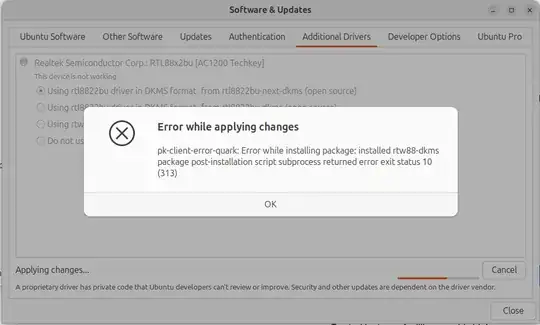
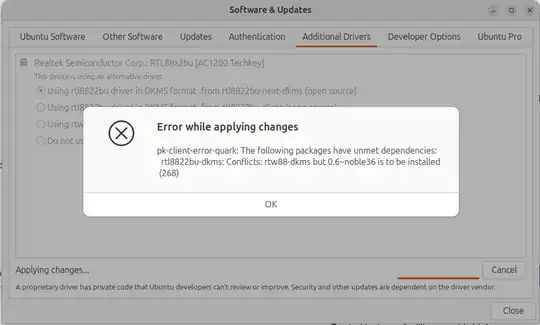
Does anyone have an idea how to make my WiFi dongle work?