I used the RPi Imager to load Ubuntu 24.04 on an SSD boot drive. It boots my RPi. But I can't SSH to it. So I booted it up using an SD Card with RPiOS. I can ssh into that. I mounted the Ubuntu boot drive and created an empty "ssh" file, in root and in the user's home directory I specified in the Imager. And then booted back into Ubuntu. Still get Connection Refused when trying to SSH into the RPi with Ubuntu. My next attempt will be with a key pair. But there must be a way to do it with user/password. But I want to do it headless, from an initial Ubuntu image, modifying something on the boot drive mounting it from RPiOS. Any ideas?
1 Answers
Install Ubuntu 24.04 Server
The Ubuntu 24.04 Desktop installation image file does not include the ssh server. Easy way would be to temporarily connect a "head" to the Pi and install openssh-server.
sudo apt install openssh-server
If you can't easily connect a "head" to the Pi, Install the Ubuntu server instead. The detailed instructions for installation are in the official Ubuntu website.
These instructions include how to set:
- Hostname
- Enable ssh
- Set Username and password
Using the advanced option of the Raspberry Pi Imager:
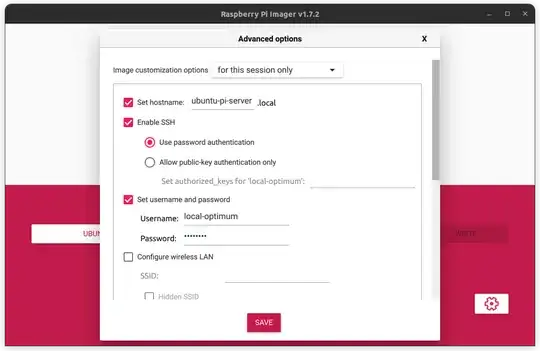
If you want the Desktop GUI go to the next step
Install ubuntu-desktop
Once you are able to ssh into the Ubuntu server in the Raspberry Pi. Use the following command to install the Desktop:
sudo apt install ubuntu-desktop
This will install the default Gnome based Ubuntu desktop. Then you can install other apps or software as you need.
Read this How do you run Ubuntu Server with a GUI? for other GUI choices.
Hope this helps
- 37,461