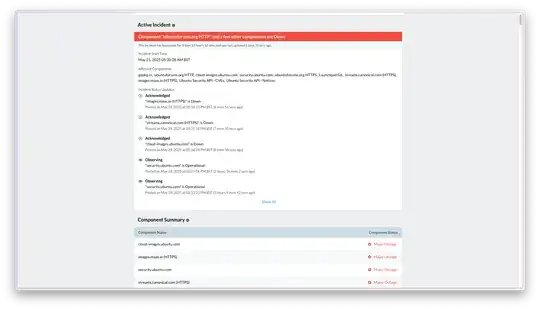I have a Dockerfile and inside I Have to run:
RUN apt update && DEBIAN_FRONTEND="noninteractive" apt-get -y install tzdata
Issue is that I get next message:
Failed to fetch http://archive.ubuntu.com/ubuntu/dists/bionic/InRelease Connection failed [IP: 185.125.190.83 80] Some index files failed to download. They have been ignored, or old ones used instead.
I tried to troubleshoot from terminal: curl -v 185.125.190.83
but I get:
curl -v 185.125.190.83
- Rebuilt URL to: 185.125.190.83/
- Trying 185.125.190.83...
- Connected to 185.125.190.83 (185.125.190.83) port 80 (#0)
GET / HTTP/1.1 Host: 185.125.190.83 User-Agent: curl/7.47.0 Accept: / < HTTP/1.1 301 Moved Permanently < Date: Thu, 29 May 2025 08:55:28 GMT < Server: Apache/2.4.52 (Ubuntu) < Location: http://www.ubuntu.com/usn/ < Content-Length: 314 < Content-Type: text/html; charset=iso-8859-1 < 301 Moved Permanently
Moved Permanently
The document has moved here.
Apache/2.4.52 (Ubuntu) Server at 185.125.190.83 Port 80 * Connection #0 to host 185.125.190.83 left intact
Anyone knows what happened? Are ubuntu servers down or something else?