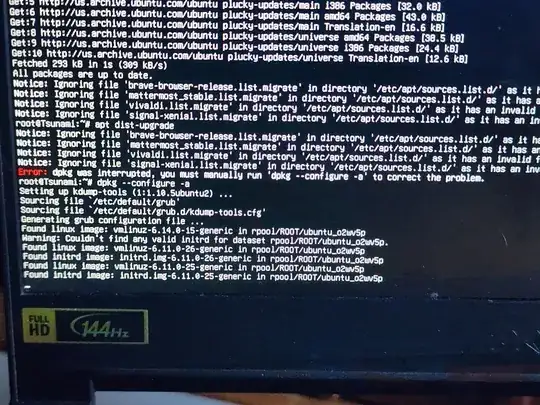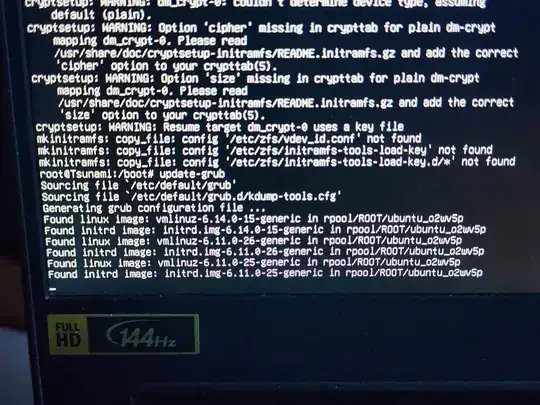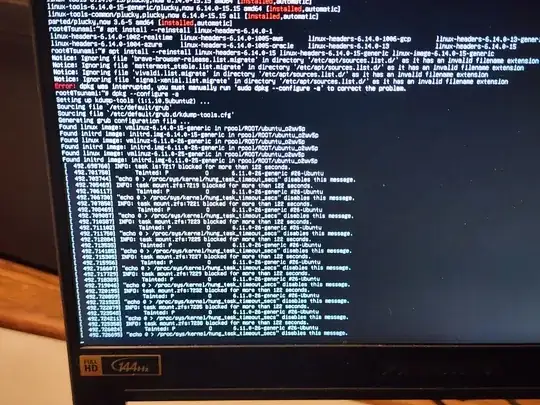I am upgrading a laptop from 24.10 to 25.04, however the upgrade process failed, and crashed the desktop and said "A problem has occurred, please contact a system administrator."
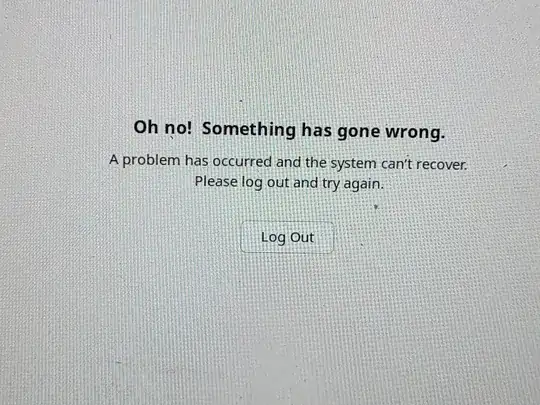
This system uses ZFS.
I was able to get in via recovery/advanced options and attempt an update-grub:
I saw that it was missing an initrd for the 6.14.0-15 kernel, so I was able to generate one. However, that did not fix the problem:
If I boot normally, it boots into the old kernel and has the Oh no! Something has gone wrong screen, but I'm able to to access via ctrl+alt+2 a terminal. The desktop doesn't load, start up apps appear to load (e.g. mattermost), but I'm not able to access any windows or alt-tab.
After leaving it for a while, I came back to this message: task moun.zfs:7221 blocked for more than 122 seconds Tainted: P O 6.11.0-26-generic #26-ubuntu
How can I complete the upgrade and boot into the new kernel? I have a snapshot I can roll back to, but I'd like to finish the upgrade.