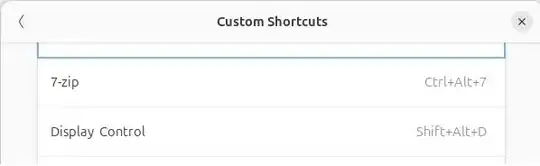After using the latest version of Zoom Workplace, 6.4.6 for Debian, on Ubuntu 24.04, I found all Ubuntu's global keyboard Custom Shortcuts save one were deleted. In consternation, I removed Zoom, reinstalled it, replaced the (numerous) shortcuts, and the issue recurred after opening a meeting and closing Zoom.
To reproduce:
Press Super, type keyb and select keyboard - Change keyboard shortcuts...
Click on View and customize shortcuts.
At the bottom, click on Custom Shortcuts.
Verify that there are at least two or more shortcuts listed; if not, add some.
Close the Settings app.
Now run Zoom Workplace,
join a meeting, and
share the screen.
End screen sharing.
End the meeting and then exit Zoom.
Repeat steps 1. through 4., above, and note that all but the first keyboard shortcut have been deleted.
While it might be annoying if an application's shortcuts do not work, it is crippling if an app deletes the system's global shortcuts!
Is this just an oddity on this PC? Is it a general issue? Is there any workaround?
As an alternative to the Linux version of Zoom Workplace, I thought of using Zoom for Windows. However, online searches showed users had many other issues when trying to run Zoom in wine.