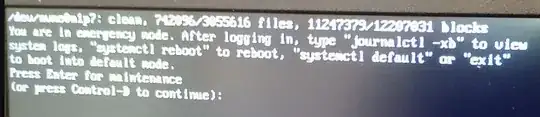I had a 50GB partition with Ubuntu installed, adjacent to another empty one of about 160GB. The first partition with time has become full. So with GParted, from a third partition also with Ubuntu installed, I unmounted the two, deleted the empty one, extended the first to about 150GB, reallocated the remaining, and rebooted. I of course made with Gnome disk an image of the 50GB Ubuntu system.
After reboot the original 50GB partition doesn't boot anymore. Also the problem persists even after restoring the image I made before enlarging the partition.
I attached the image of the error I received below. I do not know how to send data from output of journalctl. Have I done something wrong? What should I do?
This is output of lsblk. The partition extended is nvme0n1p7, which subtracted space from nvme0n1p8.
nvme0n1 259:0 0 953,9G 0 disk
├─nvme0n1p1 259:1 0 260M 0 part /boot/efi
├─nvme0n1p2 259:2 0 16M 0 part
├─nvme0n1p3 259:3 0 463,6G 0 part
├─nvme0n1p4 259:4 0 948M 0 part
├─nvme0n1p5 259:5 0 59,6G 0 part [SWAP]
├─nvme0n1p6 259:6 0 46,6G 0 part /var/snap/firefox/common/host-hunspell
│ /
├─nvme0n1p7 259:7 0 146,5G 0 part
├─nvme0n1p8 259:8 0 67,7G 0 part
└─nvme0n1p9 259:9 0 167,9G 0 part /home
This is the result of sudo blkid, run from another Ubuntu partition
/dev/nvme0n1p5: UUID="cb693d17-37e3-4b9c-b5cb-cad8295a9c21" TYPE="swap" PARTUUID="629d5323-99e5-4e6c-ac60-ec31d04f7f43"
/dev/nvme0n1p6: UUID="0b87b927-8f40-4daf-ad77-4debf593ca26" BLOCK_SIZE="4096" TYPE="ext4" PARTUUID="1aedec4c-4e44-42de-b140-13c1b7efb408"
/dev/loop1: TYPE="squashfs"
/dev/loop19: TYPE="squashfs"
/dev/nvme0n1p9: UUID="c71ec4e4-1206-4ff3-94af-499d127ae8bd" BLOCK_SIZE="4096" TYPE="ext4" PARTUUID="e98853c1-1806-481b-aaf9-088bccb97bf6"
/dev/nvme0n1p7: UUID="55268d5f-dfb3-4976-91f9-2f6255db3055" BLOCK_SIZE="4096" TYPE="ext4" PARTUUID="6ac526e4-4dd5-4bd1-b768-1577706f54fa"
/dev/nvme0n1p3: LABEL="Windows" BLOCK_SIZE="512" UUID="AA1C82271C81EF1F" TYPE="ntfs" PARTLABEL="Basic data partition" PARTUUID="fa16a393-78a8-4205-aaf6-80b09d6cf84a"
/dev/nvme0n1p1: LABEL_FATBOOT="SYSTEM" LABEL="SYSTEM" UUID="5E06-52AF" BLOCK_SIZE="512" TYPE="vfat" PARTLABEL="EFI system partition" PARTUUID="6bd74341-7206-4af5-b3b7-47f951779994"
/dev/nvme0n1p8: UUID="0bf6b911-4851-4abd-a66a-18c720391f19" BLOCK_SIZE="4096" TYPE="ext4" PARTUUID="819e7def-fc5f-40d9-bec9-879cf9bac745"
/dev/nvme0n1p4: BLOCK_SIZE="512" UUID="76B23AC6B23A8A9F" TYPE="ntfs" PARTUUID="5a650898-18ce-415e-a502-31670bc62d34"
/dev/loop17: TYPE="squashfs"
/dev/loop8: TYPE="squashfs"
/dev/loop15: TYPE="squashfs"
/dev/loop6: TYPE="squashfs"
/dev/loop13: TYPE="squashfs"
/dev/loop4: TYPE="squashfs"
/dev/loop21: TYPE="squashfs"
/dev/loop11: TYPE="squashfs"
/dev/loop2: TYPE="squashfs"
/dev/loop0: TYPE="squashfs"
/dev/loop18: TYPE="squashfs"
/dev/loop9: TYPE="squashfs"
/dev/loop16: TYPE="squashfs"
/dev/loop7: TYPE="squashfs"
/dev/loop14: TYPE="squashfs"
/dev/loop22: TYPE="squashfs"
/dev/loop12: TYPE="squashfs"
/dev/loop3: TYPE="squashfs"
/dev/loop20: TYPE="squashfs"
/dev/loop10: TYPE="squashfs"
/dev/nvme0n1p2: PARTLABEL="Microsoft reserved partition" PARTUUID="f062cb6b-b226-48ff-a86c-d6b125c301cb"
This is contents of fstab from the "lost" partition, accessed by the other one:
# /etc/fstab: static file system information.
#
# Use 'blkid' to print the universally unique identifier for a
# device; this may be used with UUID= as a more robust way to name devices
# that works even if disks are added and removed. See fstab(5).
#
# <file system> <mount point> <type> <options> <dump> <pass>
# / was on /dev/nvme0n1p7 during installation
UUID=55268d5f-dfb3-4976-91f9-2f6255db3055 / ext4 errors=remount-ro 0 1
# /boot/efi was on /dev/nvme0n1p1 during installation
UUID=5E06-52AF /boot/efi vfat umask=0077 0 1
# /work was on /dev/nvme0n1p8 during installation
UUID=37cf2e2e-5169-46c7-bded-b8589a84219d /work ext4 defaults 0 2
# swap was on /dev/nvme0n1p5 during installation
UUID=cb693d17-37e3-4b9c-b5cb-cad8295a9c21 none swap sw 0 0