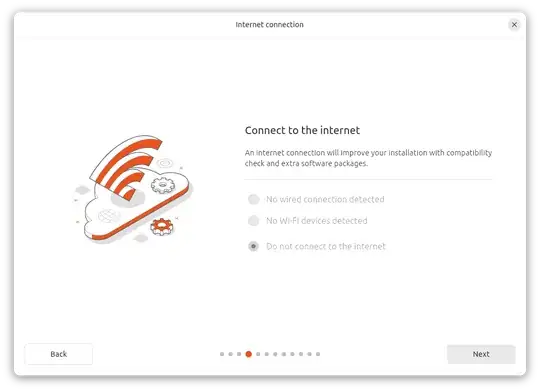Windows 11 is already on my desktop and both wired Internet and internal wifi (ASUS Z890 motherboard with wifi adaptor) work. Now I have tried to install Ubuntu 24.04.2 LTS in dual boot mode, but in the installation process, I found that Ubuntu doesn't detect the wired and wifi connections.
I searched on Google to solve this issue and some of the information of the network adaptors and the kernel are as follows, but in the end, I couldn't solve this issue.
- Could you please help me how I can solve this issue?
- Why doesn't Ubuntu 24.04 find the internet connections automatically during the installation process?
$ uname -r
6.11.0-17-generic
$ lsmod | grep iwlwifi```
$
$ sudo dmesg | grep -i wifi
[ 0.000000] DMI: ASUS System Product Name/Z890 AYW GAMING WIFI W, BIOS 0408 08/30/2024
$ lspci -knn
83:00.0 Network controller [0280]: MEDIATEK Corp. Device [14c3:7902] Subsystem: AzureWave Device [1a3b:6040]
84:00.0 Ethernet controller [0200]: Realtek Semiconductor Co., Ltd. RTL8125 2.5GbE Controller [10ec:8125] (rev 0c)
Subsystem: ASUSTeK Computer Inc. RTL8125 2.5GbE Controller [1043:88e1]
Kernel modules: r8169
$ lshw -C network
WARNING: you should run this program as super-user.
*-network UNCLAIMED
description: Network controller
product: MEDIATEK Corp.
vendor: MEDIATEK Corp.
physical id: 0
bus info: pci@0000:83:00.0
version: 00
width: 64 bits
clock: 33MHz
capabilities: cap_list
configuration: latency=0
resources: iomemory:400-3ff memory:4000300000-40003fffff memory:b8100000-b8107fff
*-network UNCLAIMED
description: Ethernet controller
product: RTL8125 2.5GbE Controller
vendor: Realtek Semiconductor Co., Ltd.
physical id: 0
bus info: pci@0000:84:00.0
version: 0c
width: 64 bits
clock: 33MHz
capabilities: cap_list
configuration: latency=0
resources: ioport:3000(size=256) memory:b8000000-b800ffff memory:b8010000-b8013fff
WARNING: output may be incomplete or inaccurate, you should run this program as super-user.