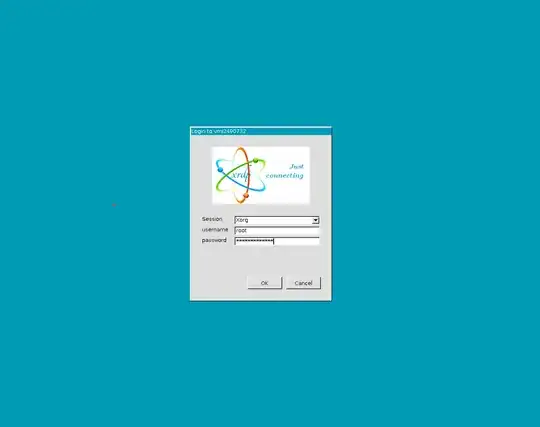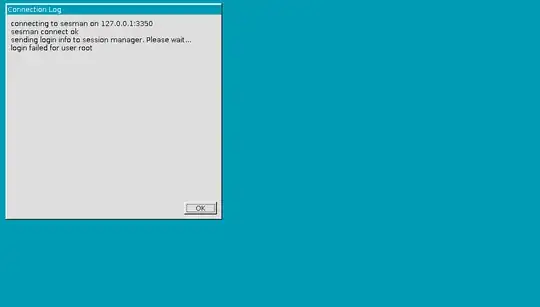I have a linux VPS with Ubuntu OS. When I connect to it, I see the prompt and I have installed the GUI with the following command: apt install -y ubuntu-desktop.
Now I rebooted the VPS and connected again through Putty, but I see the prompt again...
Is there a command to launch the GUI of Ubuntu?
I have Windows on my Desktop PC and the goal will be to connect this VPS through "Remote Connection Desktop" and see a GUI that allows me to use a Windows emulator like Wine.
Here the screenshot when i try to cennect trough Reremte Desktop