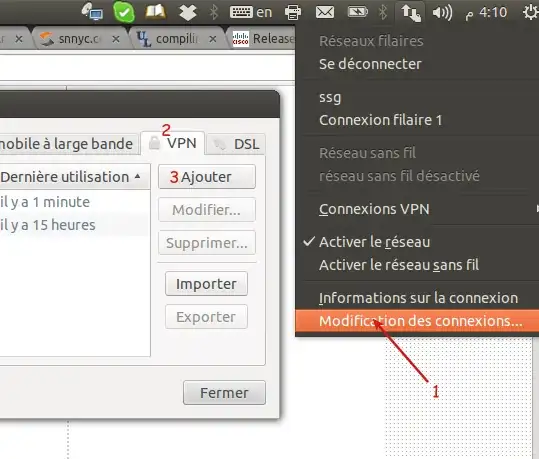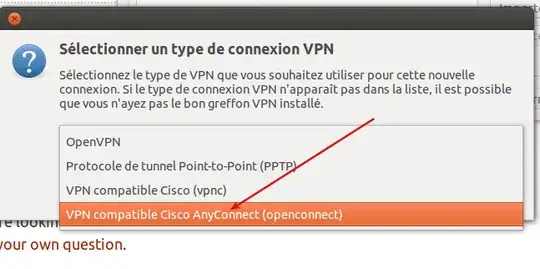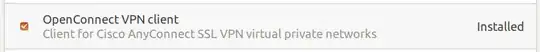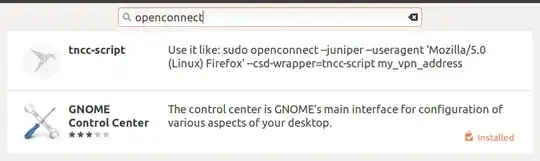I installed Cisco AnyConnect for Ubuntu(64) 12.04, but it failed. It can be installed on Ubuntu 10.10(64).
The error log
Installing Cisco AnyConnect VPN Client ...
Extracting installation files to /tmp/vpn.teuSIr/vpninst096243274.tgz...
Unarchiving installation files to /tmp/vpn.teuSIr...
Starting the VPN agent...
/opt/cisco/vpn/bin/vpnagentd: error while loading shared libraries: libxml2.so.2: cannot open shared object file: No such file or directory
When I meet that,
locate libxml2.so.2
/usr/lib/x86_64-linux-gnu/libxml2.so.2
/usr/lib/x86_64-linux-gnu/libxml2.so.2.7.8
So I create symbol link libxml2.so.2 in /user/lib and after I do:
Installing Cisco AnyConnect VPN Client ...
Extracting installation files to /tmp/vpn.5cz4FV/vpninst001442979.tgz...
Unarchiving installation files to /tmp/vpn.5cz4FV...
Starting the VPN agent...
/opt/cisco/vpn/bin/vpnagentd: error while loading shared libraries: libxml2.so.2: wrong ELF class: ELFCLASS64
I ensure that there exist lib32 runtime lib on my device.
How can I fix this?