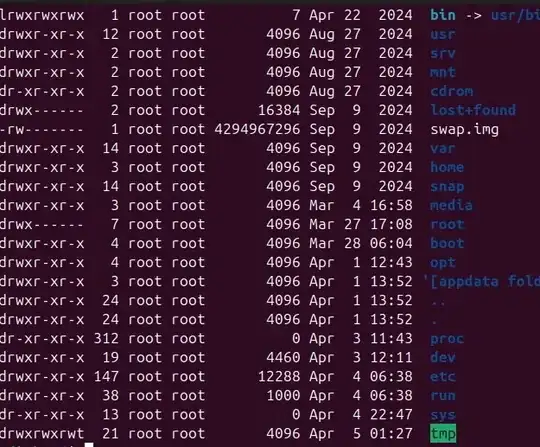I have this situation that never happened to me.
- I open terminal (default one) and I run:
cd / - I grun the command
ls -latrand surprise ... all list of folders are under root owner. - I have multiple Ubuntu PCs in my network ... like 3 and for all of them it's the same thing - in the terminal all folders and subfolders are under root owner and group like in the screenshot.
- I'm logged in the terminal not as root, but as a normal user.
What is happening? Is this a display fault? Am I being hacked?
I have managed to change root and user passwords to all PCs and the ownership:group came to normal to all network PCs after these modifications.
I've verified /var/log/auth.log and there is an hourly cron activated
Apr 5 04:17:01 nxx-AMD CRON[1030313]: pam_unix(cron:session): session opened for user root(uid=0) by (uid=0)
Apr 5 04:17:01 nxx-AMD CRON[1030313]: pam_unix(cron:session): session closed for user root
I don't understand why the shifting ownership from user to root could have happened. Maybe someone has any idea of what is happening because I am freaked out.