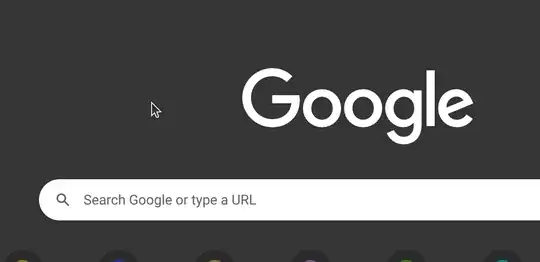all, I'm seeing this huge cursor in all my chrome windows this morning:
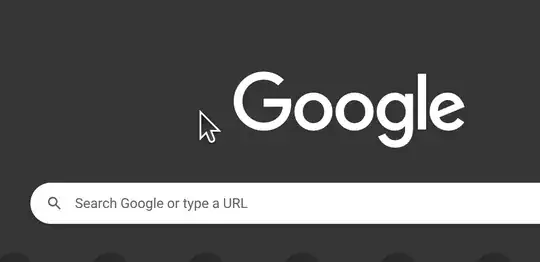
For context, tried to install Chromium (via snap, unlike Chrome, which is using .deb) to test and I see the cursor size there is correct:

Again, for context, all default GTK theme here, Ubuntu 22.04 (still running x11, if I am to trust echo $XDG_SESSION_TYPE), and a scaling factor of 125% on the two 4K screens I have. Another key detail: cursor is still huge on the one old 1024p screen I have scaled at 100%. I haven't changed anything theme-wise that I believe could trigger this -- or for the past 6 months or so.
How do I restore the cursor size in Chrome browser to what it was yesterday / what it is in all other apps?
I've seen various posts from around 3-8 years ago when people seem to have experienced similar problems: https://forums.bunsenlabs.org/viewtopic.php?id=4901 https://www.reddit.com/r/Crostini/comments/ute16y/anyone_knows_how_to_fix_the_giant_cursor_on_some/ Mouse cursor size is tiny in Chromium (Ubuntu 18.04)
None of the solutions seemed to help (sans maybe adding imperfectly-working browser extensions -- tried -- or changing cursor themes system-wide -- haven't tried, all of which I'd rather avoid here).