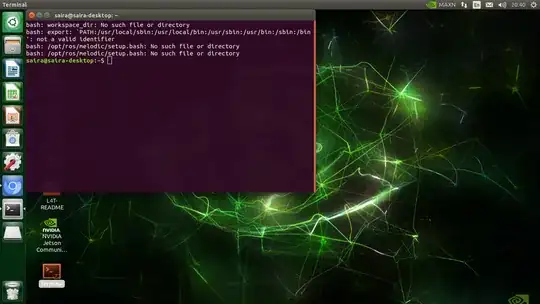bash: workspace_dir: No such file or directory
bash: export: `PATH:/usr/local/sbin:/usr/local/bin:/usr/sbin:/usr/bin:/sbin:/bin': not a valid identifier
bash: /opt/ros/melodic/setup.bash: No such file or directory
bash: /opt/ros/melodic/setup.bash: No such file or directory
I want to remove it, please guide