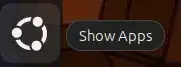Over the years, I kept installing many packages without even tracking their names just so that I can get my required functionalities. It involves installing from apt, snap, ubuntu app centre (snap store), software (GNOME GUI application), .deb packages, flathub, source code installation (cmake, make, ninja, meson, etc), etc.
I feel like I have clutterred my system and want remove things that I do not use anymore. Please instruct my how to do it? If it is too difficult, is it possible to reset my ubuntu system as if I just newly installed it into my hard drive? Also provide suggestions on how to manage libraries/packages that I install in future with emphasis on easy installation and uninstallation.
In case of installing libraries using source code (built using cmake, make, ninja, meson, etc), I can see that files belonging to a certain library/application resides in /usr/local/bin, /usr/local/lib and /usr/local/include, does just removing those files ensures complete removal of that library/application?