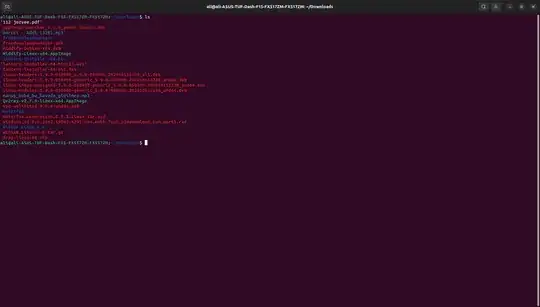Today, I downloaded a .deb file. It shows up in red in the terminal, as shown in the following screenshot:
I can not install them. I also used dpkg commands, but they still couldn't install the package.
Could somebody tell me why this might be happening and how can I install the package?