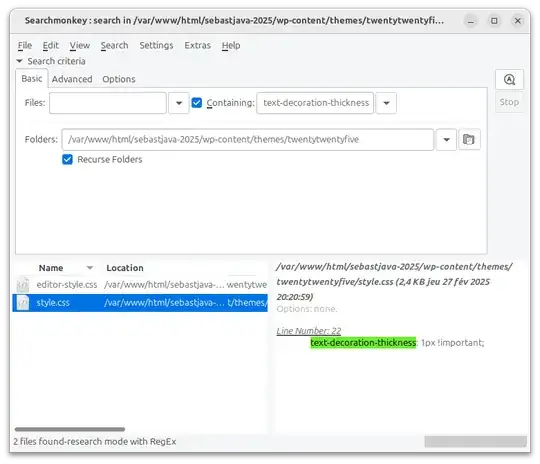In the Files browser, AKA Nautilus, I can search for all text files that contain a certain string:
- Top bar > Click on the search icon.
- Search bar > Click on the option for "Full Text" search. (Search Inside Files)
This will work for regular text files like "filename.txt". But as soon as you try to search for some "filename.css" or "filename.svg", then it stops working: "No Results Found".
These CSS and SVG files are just text files with a different file name extension. It should be possible for Nautilus to search for all CSS and SVG files containing a certain string. I can do that using some CLI commands, but I would prefer to perform this in Nautilus.
(on Ubuntu 24.04)