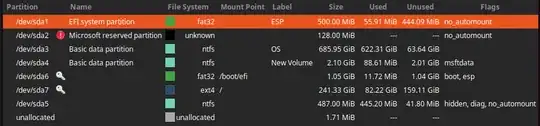Windows 10 is unable to boot after installing Ubuntu 24.04 as dual-boot.
I have very recently installed Ubuntu 24.04.2 LTS on a Dell Precision Tower 3620 which was previously running just Windows 10. I followed these instructions and I have a nicely working Ubuntu installation - yay!, however GRUB doesn't recognize that Windows 10 exists, and if I try to start Windows 10 by reordering the BIOS boot then it just hangs on the Dell OEM screen.
I suspect the issue is because I have ended up with two efi boot partitions, one at /dev/sda1 and the (new?) other at /dev/sda6 which has automounted as /boot/efi. This is the current hard-drive layout according to GParted:
By going into the BIOS start-up order, I have somehow managed to activate the Windows boot recovery process (I can't remember how!), but it shows a black screen with this error message and enters a restart loop:
Microsoft Secure Boot Recovery Version 1.0
Visit https://aka.ms/securebootrecovery to learn more about this application.
Checking Secure Boot Certificate Configuration...
The Secure Boot Certificate database already contains the Microsoft UEFI 2023 certificate.
No changes required. If you continue to see this message each time the system starts,
the UEFI firmware boot configuration may be missing an entry for 'Windows Boot Manager'
or the Windows entry was moved too low in the boot order.
System will reboot in 10 seconds.
Other thoughts:
- This PC only has one hard drive, but I have access to a bootable USB stick.
- I have tried not to alter any UEFI/BIOS settings apart from the boot start-up order (eg secure boot is still enabled)
- I can mount and view the whole of the
/dev/sda3partition which is the original Win10 location. Nothing seems corrupted on there.
This is the output from find /boot/efi.
/boot/efi
/boot/efi/EFI
/boot/efi/EFI/ubuntu
/boot/efi/EFI/ubuntu/grubx64.efi
/boot/efi/EFI/ubuntu/shimx64.efi
/boot/efi/EFI/ubuntu/mmx64.efi
/boot/efi/EFI/ubuntu/BOOTX64.CSV
/boot/efi/EFI/ubuntu/grub.cfg
/boot/efi/EFI/BOOT
/boot/efi/EFI/BOOT/fbx64.efi
/boot/efi/EFI/BOOT/mmx64.efi
/boot/efi/EFI/BOOT/bkpbootx64.efi
/boot/efi/EFI/BOOT/bootx64.efi
/boot/efi/EFI/BOOT/grubx64.efi
sudo os-prober runs without printing any output
This is my /etc/default/grub (with comment lines removed):
GRUB_DEFAULT=0
GRUB_TIMEOUT_STYLE=menu
GRUB_TIMEOUT=10
GRUB_DISTRIBUTOR=`( . /etc/os-release; echo ${NAME:-Ubuntu} ) 2>/dev/null || echo Ubuntu`
GRUB_CMDLINE_LINUX_DEFAULT="quiet splash"
GRUB_CMDLINE_LINUX=""
GRUB_DISABLE_OS_PROBER=false
#GRUB_BADRAM="0x01234567,0xfefefefe,0x89abcdef,0xefefefef"
#GRUB_TERMINAL=console
#GRUB_GFXMODE=640x480
#GRUB_DISABLE_LINUX_UUID=true
#GRUB_DISABLE_RECOVERY="true"
GRUB_INIT_TUNE="480 440 1"
This is the output from sudo mount /dev/sda1 /mnt/efi1; find /mnt/efi1 -maxdepth 3 ;
/mnt/efi1
/mnt/efi1/EFI
/mnt/efi1/EFI/ubuntu
/mnt/efi1/EFI/ubuntu/shimx64.efi
/mnt/efi1/EFI/ubuntu/grubx64.efi
/mnt/efi1/EFI/Microsoft
/mnt/efi1/EFI/Microsoft/Boot
/mnt/efi1/EFI/Microsoft/Recovery
/mnt/efi1/EFI/Boot
/mnt/efi1/EFI/Boot/bkpbootx64.efi
/mnt/efi1/EFI/Boot/bootx64.efi
/mnt/efi1/EFI/Boot/grubx64.efi
/mnt/efi1/EFI/dell
/mnt/efi1/EFI/dell/bios
/mnt/efi1/System Volume Information
How can I get Windows 10 to boot?
Follow-up questions (if relevant):
- Will I have to somehow merge the two boot partitions and delete one of them? If so, idiot guide pointers / instructions would be hugely appreciated. I hardly ever touch partitioning or alter boot setups because I know I'll brick something!
- If/when I can get Windows 10 to boot, will os-prober detect Windows 10 automatically?