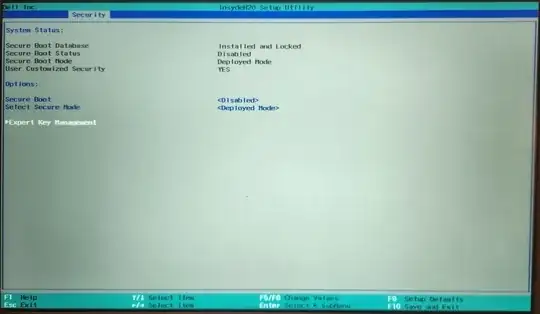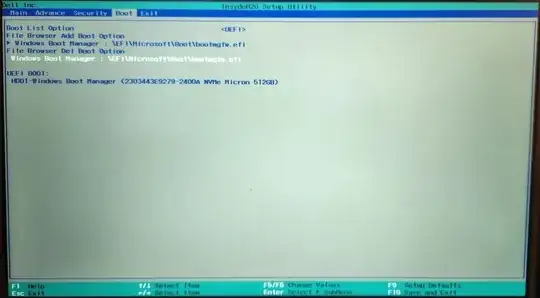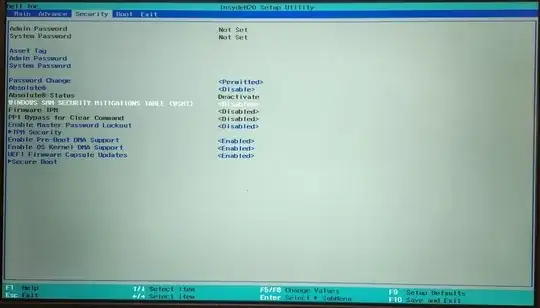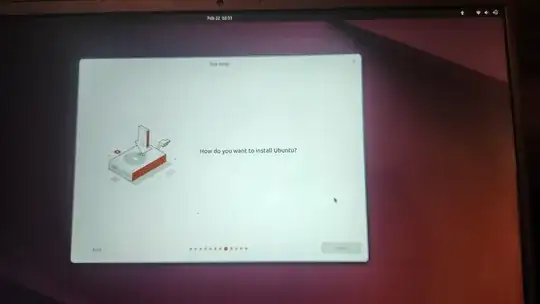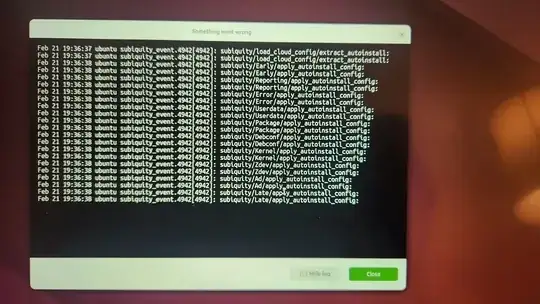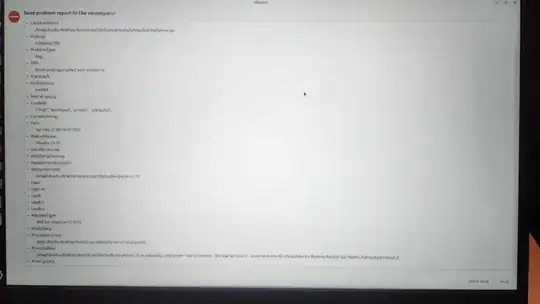I want to understand what are the specific BIOS settings required for Ubuntu to run correctly? Modern Windows (Windows 11) has many new "security features in the BIOS" that make it difficult or even impossible to install.
Specs:
AMD Ryzen 7 7730U
AMD Radeon Graphics
Inspiron 15 3535
Realtek 8821CE Wireless LAN 802.11ac PCI-E NIC
Ubuntu does boot from a USB stick, however it won't detect the hard drive and stalls. Is anyone else having this problem? Here are my BIOS settings.
Here is what my BIOS settings look like. Notice Secure Boot is disabled.
Do I need to remove the Windows boot partition entirely? I would like to try and keep it just in case I need to sell the laptop and someone else wants Windows.
There are also a number of other "crazy Windows settings" that I disabled in the BIOS, however this didn't seem to work, including the Windows security mitigation table.
In the end Ubuntu will not load and doesn't even show the hard drive. Here is an example of what this looks like in Ubuntu.
Instead Ubuntu gives me all types of strange errors, however you can at least see that Ubuntu does boot from the USB after pressing F12 (access boot from USB drive) or F2 (to access the BIOS settings)
What are the various ideas that people are trying to remove any Windows specific hard drive security features? It seems the BIOS must be modified. On my last laptop I had to enable legacy boot mode, however this BIOS doesn't seem to have legacy boot mode.
I'm sure people would be grateful for a simple explanation of what BIOS settings are required for Ubuntu to load!
Is the main problem is that the hard drive is encrypted by the BIOS, so Ubuntu can't access it? Maybe what I need to do is remove Bitlocker from the Windows side, or else wipe the drive clean.
does this mean UBUNTU INSTALLER has a bug and can't overwrite encrypted drives even if TPM is DISABLED and SECURE BOOT is disabled? WINDOWS BIT LOCKER maybe is super powerful and requires a reformat of the drive? or UBUNTU just decided NOT TO INSTALL when they detect the drive is encrypted regardless of TPM or SECURE BOOT BIOS settings? CHAT GPT also suggested this is the problem. Ubuntu Installer doesn't automatically support or decrypt BitLocker-encrypted drives. So, even if TPM and Secure Boot are disabled, Ubuntu won't recognize the drive properly because it's encrypted by BitLocker.
This maybe a bug with UBUNTU INSTALL? and not the BIOS? subiquity 290 crashes with this screenshot?
I was told this was a BIOS setting conflict with WINDOWS BIT LOCKER... however!
TPM DISABLED ... SECURE BOOT DISABLED ... BIT LOCKER REMOVED (drive unencrypted) and now also DISABLE WSMT (WINDOWS SMM SECURITY MITIGATION TABLE in BIOS) it seems there is still something wrong on the UBUNTU DISK SETUP side? it seems the UBUNTU INSTALL doesn't detect the DRIVE however the command line will detect and read the files from the drive? so my guess is that regardless of the settings its maybe some problem with the UBUNTU install script for BOTH ubuntu-24.04.2-desktop-amd64.iso ubuntu-24.10-desktop-amd64.iso? i tried both... :(
what are you thoughts on if this is a BIOS problem or something with "subiquity" the UBUNTU INSTALLER?
Notice also that UBUNTO INSTALL doesn't show a drive available however it does detect the drive after you close out the installer?
so UBUNTU INSTALLER doesn't detect the hard drive? however regular GUI and UBUNTU COMMAND LINE does see the drive?
So the question is why doesn't the Ubuntu install show the hard drives even if all the BIOS settings have security off or on?