Trying to revert to the above-referenced version which is SO stable on my WIN7 but unable to find a 64bit debian version to install - all I keep finding is "firefox-115.20.0esr.tar.bz2" which I don't know how to install on ubuntu
The 128.6.0esr and 135.0 versions are so unstable for my ubuntu 24.04.2lts system
...and then, more importantly - how do I keep it from 'upgrading' to newer versions?
(tired of having to use WIN7's firefox 115.20.0esr for browsing)
Did Answer #1 below, created shortcut for desktop, and when launched I get:
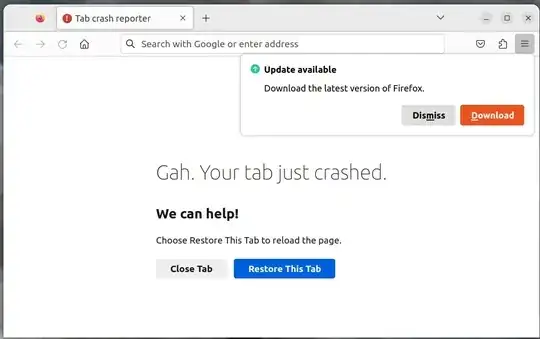
and there's no bookmarks toolbar, etc., and nothing works :-\