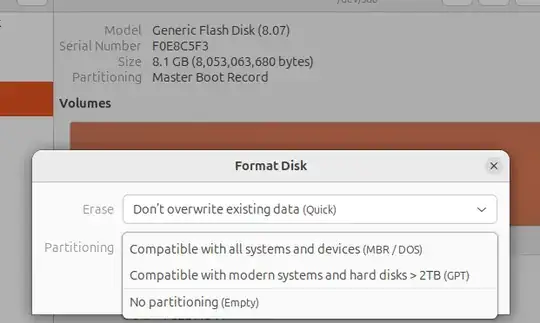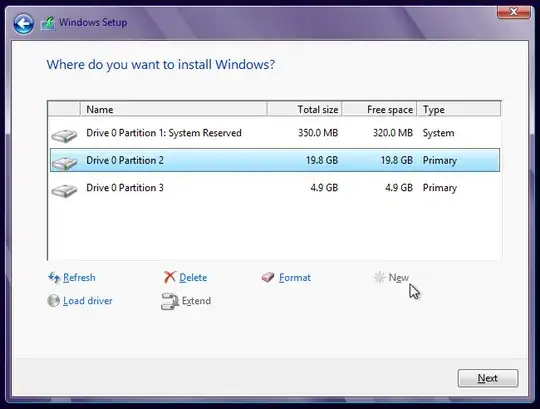I am having a strange issue on Ubuntu 22.04, and can't find any helpful information on it.
I have a 16GB USB flash drive. I want to use it with OPL on my Playstation 2 and this requires the partition table to be MBR. The Disks app in Ubuntu tells me that it is currently GPT. According to various posts and websites you can "convert" between the two using gdisk and fdisk, so what I have done is, use gdisk to zap the GPT and then used fdisk to create a new DOS partition table. As I understand it the DOS partition table is the same as MBR.
And indeed, after doing this, gdisk tells me that the partition on the flash drive is MBR only. However, the Disks app in Ubuntu still says it GPT. (GUID partition table to be precise.) It also is not read by my Playstation 2.
I have tried messing around in gdisk and fdisk trying pretty much everything and nothing changes the outcome. Am I missing something? Why does gdisk tell me one thing and the Disks app another?
I am still a Linux noob, so detailed step-by-step instructions would be appreciated.
Here's what the Disks app and gdisk look like: