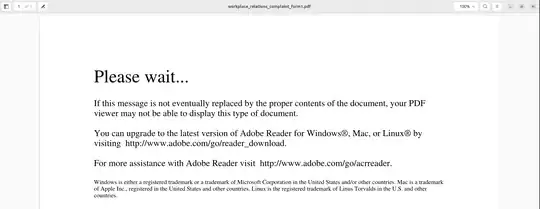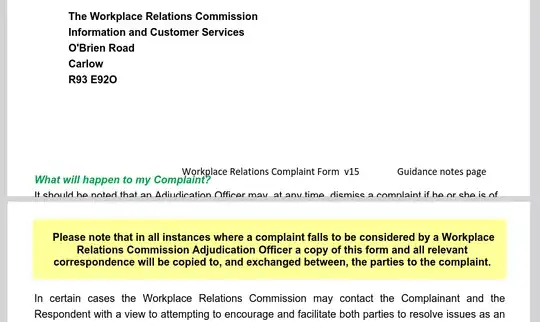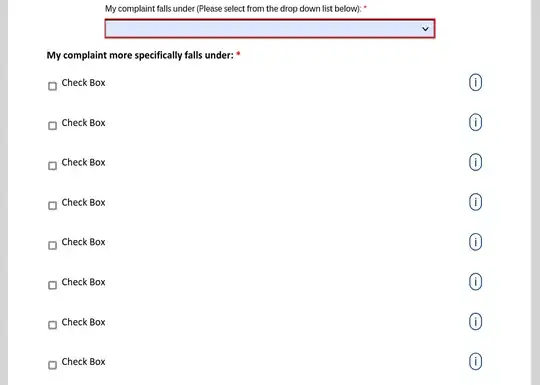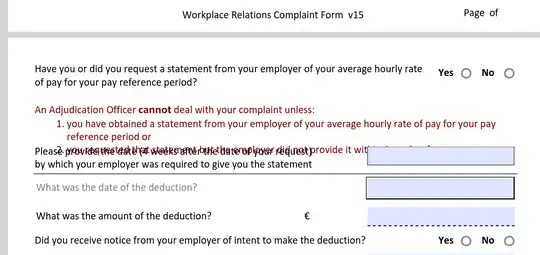This is a PDF form I need to fill out.
$ file workplace_relations_complaint_form1.pdf
workplace_relations_complaint_form1.pdf: PDF document, version 1.7 (zip deflate encoded)
In Evince, it opens as a single-page PDF telling me to use a different document viewer:
The document does open in Firefox, but shows several signs of being broken, with some very strange formatting (which in some cases makes it impossible to fill in the form).
I tried just printing the thing to fill out in pen instead, but I don't have a printer myself. I have to email it to the county library. Their printer charged me for the printing, but then was unable to actually print anything. (I got a refund.)
Is the document itself fully broken, or do I just need different software to read it with?