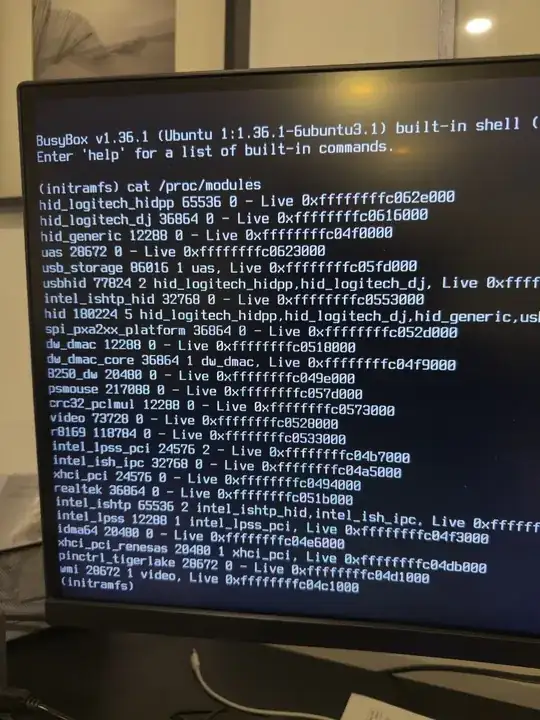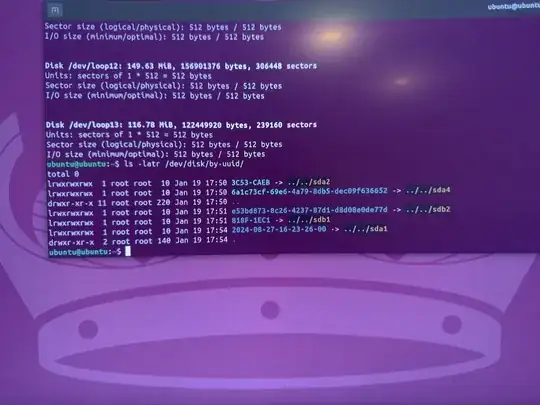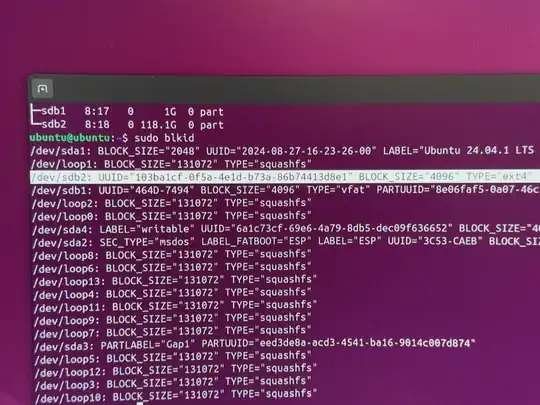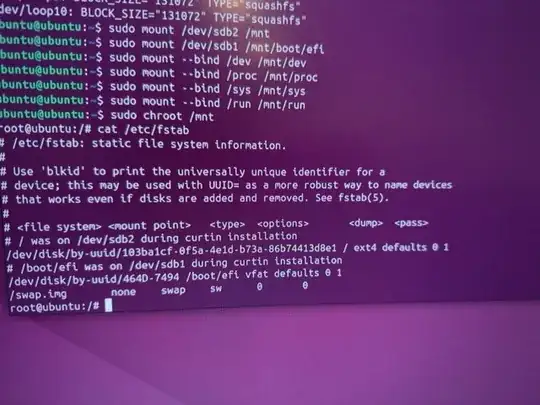I am really getting frustrated now with my first time ever installing Ubuntu on an Acer Veriton Mini N2590G, with the Intel Celeron 7305 and 4096MB of RAM. I have updated to the latest system BIOS (R01-B0) launched late 2024.
The error is:
Gave up waiting for root file system device.
Common problems... (etc)
ALERT! UUID? UUID=xxxxxxxx-xxxx-xxxx-xxxx-xxxxxxxxxxx does not exist. Dropping to a shell
I am using Ubuntu 24.04. I have reinstalled Ubuntu 3 times now. The latest time I went in to the live USB and ran sudo blkid, which resulted in sda1, sda2, sda4, sdb1, sdb2, loop0, loop1 and loop2 . I know sda is my USB-drive, and sdb my internal drive. running cat /etc/fstab after mounting to dev/sdb2 and the boot efi in sdb1 results in the root directory being in the correct drive by uuid.
I have tried:
Running AHCI with the caveat: There is no option for SATA-mode in my bios. Clicking Ctrl + S in the Advanced -> Internal Peripherals brought up the "VMD" option which i turned off. As far as I understand, this causes the PC to default to AHCI mode. After an hour poking around and spamming Ctrl + S (After setting up a master password) has brought up no other hidden menu's.
Checking boot UUID matches the partition UUID (which it does, and the drive itself is recognized).
The solutions from following forum posts:
None of them solved my issue. I am completely new to Ubuntu so forgive me if I have missed something obvious.
Results of cat /proc/modules :
Results of ls -latr /dev/disk/by-uuid :
Results of sudo blkid :
Results of cat /etc/fstab :