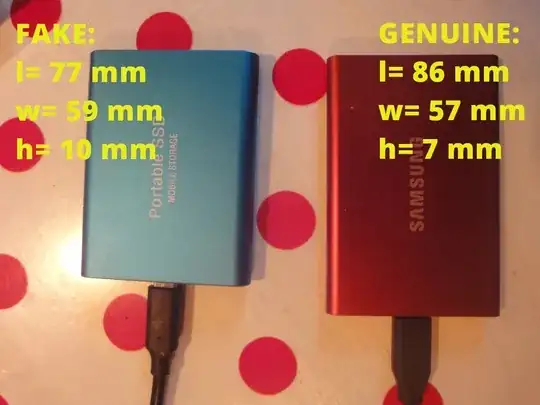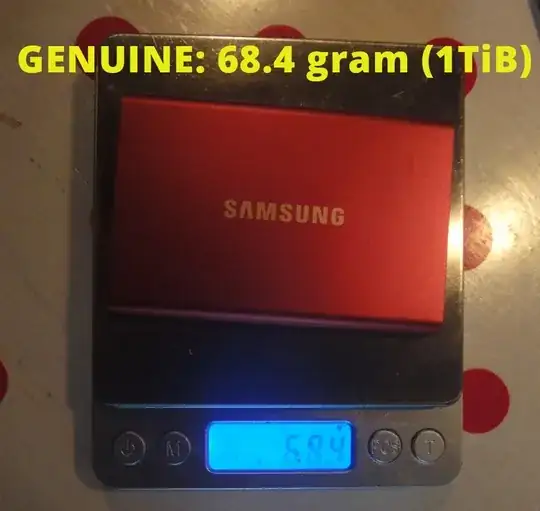I acquired a new USB3 4TiB external SSD that neatly shows up under Windows 7, but not on my Linux (actually Lubuntu which presents itself with lsb_release -a as a Ubuntu 22.04.5 LTS) system.
KDE partition manager sees: SSD-3,81 TiB(/dev/sdb) with 1.023.999.165 sectors and with a logical and physical sector size of 4,00 KiB
Starting GParted gives:
GParted 1.3.1
configuration --enable-libparted-dmraid --enable-online-resize
libparted 3.4
Input/output error during read on /dev/sdb
Because retrying was of no use, I ignored this and then I got the pop-up in GParted with the message: "The backup GPT table is corrupt, but the primary appears OK, so that will be used.
After selecting /dev/sdb in GParted, the following information is given:
/dev/sdb1 (warning triangle) name: Microsoft reserved partition, File System: unknown, Size 15,98 MiB, Flags: msfres
and
/dev/sdb2 (warning triangle) name:Basic data partition, File System: unknown, Size: 3,81 TiB, Flags: msftdata
A right click on the partition /dev/sdb1 and choosing "information" gives the following results:
for /dev/sdb1:
File system
File system: unknown Size: 15.98 MiB Label: (empty) UUID: (empty) Status: Not mounted
Partition
Path: /dev/sdb1 Name: Microsoft reserved partition Flags: msftres First sector: 6 Last sector: 4095 Total sectors: 4090
Warning:
Unable to detect file system! Possible reasons are: - The file system is damaged - The file system is unknown to GParted - There is no file system available (unformatted) - The device entry /dev/sdb1 is missing
A right click on the partition /dev/sdb2 and choosing "information" gives the following results:
for /dev/sdb1:
File system
File system: unknown Size: 3.81 TiB Label: UUID: Status: Not mounted
Partition
Path: /dev/sdb2 Name: Basic data partition Flags: msftdata First sector: 4096 Last sector: 1023999993 Total sectors: 4090
Warning:
Unable to detect file system! Possible reasons are: - The file system is damaged - The file system is unknown to GParted - There is no file system available (unformatted) - The device entry /dev/sdb2 is missing
I hope that this gives enough info for now.
EDIT-1:
sudo lsblk
.
.
sdb 8:16 0 3,8T 0 disk
├─sdb1 8:17 0 16M 0 part
└─sdb2 8:18 0 3,8T 0 part
$ sudo fdisk -l /dev/sdb
The backup GPT table is corrupt, but the primary appears OK, so that will be used.
Disk /dev/sdb: 3,81 TiB, 4194304000000 bytes, 1024000000 sectors
Disk model: SSD
Units: sectors of 1 * 4096 = 4096 bytes
Sector size (logical/physical): 4096 bytes / 4096 bytes
I/O size (minimum/optimal): 4096 bytes / 4096 bytes
Disklabel type: gpt
Disk identifier: B5378DF5-4C3E-40B9-A353-66EEC346DDEE
Device Start End Sectors Size Type
/dev/sdb1 6 4095 4090 16M Microsoft reserved
/dev/sdb2 4096 1023999993 1023995898 3,8T Microsoft basic data
My wish is to use the SSD with my Linux pc (and if possible also with Windows 7). Of course the SSD does not contain any data now, so formatting it should be no problem, but I cannot acces it from Linux.
Questions:
- how to fix the problem from Linux?
- how to fix the problem from Windows?
EDIT-2
Questions:
- how to format this SSD completely to exFat?