ok I decided to install ubuntu next to Windows 7 like the "instalator propose" . partition 6 and 7 will be deleted, i dont know which are that. f
I have disk with 2 systems or I had it. Yesterday I had 2 partitions, one C:// was for Windows and D:// was for ubuntu from Win perspective. I attached additional disk and make a lot of partitions for it but before that I made partition on this MAIN disk that was unaloccated it was almost 8GB. I belive this caused problems.
Today I power up my computer and at boot level I get error: unknown file system.
I putted ubuntu 20.04.6 LTS bootable usb.
I look at this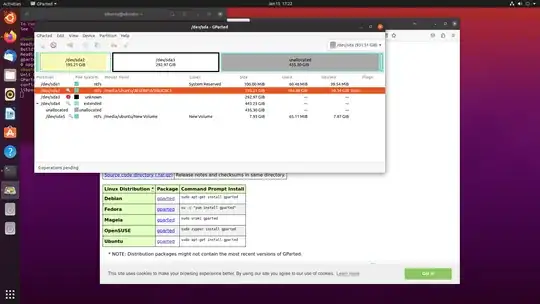
I have no idea how to fix the problem. I add that when I got grub rescue. There was hd0,1,2,3,5. For some reason 4 was missing. If i wanted to find ubuntu on any of that I got for each file system unknown.
I have no idea what to do with it. I changed boot flag to sda4 but it's only a poor guess.
Ubuntu on one partition Windows 7 on other partition. I bet it was Ubuntu 18 ;/ I think it was sda4 where ubuntu is... sda5 was created on windows7 and I belive this caused the problem