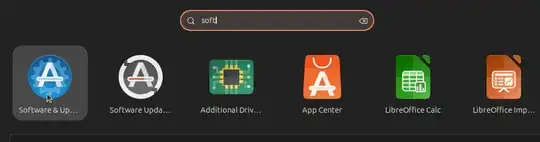I am getting the below error message after I uninstalled Skype. I am not using Skype anymore so don't need to keep anything on it. Can you please tell me what to do?
W:The repository 'https://repo.skype.com/deb stable Release' does not have a Release file.,
W:Data from such a repository can't be authenticated and is therefore potentially dangerous to use.,
W:See apt-secure(8) manpage for repository creation and user configuration details.,
W:http://www.openprinting.org/download/printdriver/debian/dists/lsb3.2/Release.gpg: Signature by key F8897B6F00075648E248B7EC24CBF5474CFD1E2F uses weak digest algorithm (SHA1),
E:Failed to fetch https://repo.skype.com/deb/dists/stable/main/binary-amd64/Packages 503 Service Unavailable, E:Some index files failed to download. They have been ignored, or old ones used instead.