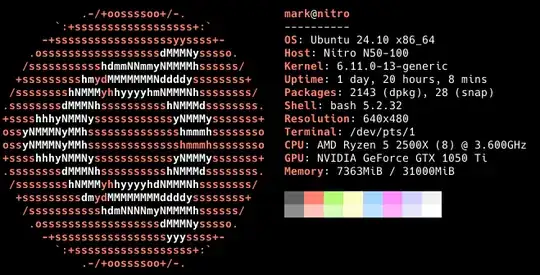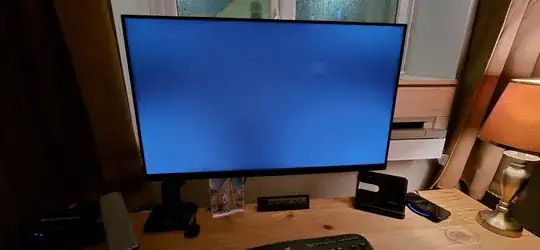I have a problem with my Dell monitor not going into standby mode when attached to my desktop running 24.10. I run background tasks overnight, so don't want Ubuntu's power settings to automatically suspend the machine when I'm not using it, but I do want the monitor to go into standby mode when I lock my screen. It does this when I use my laptop (also running 24.10) on that screen. My workaround is to switch my KVM over to my laptop so the monitor goes into standby, but that's just treating the symptom, not solving the cause.
Any ideas?
Update: Here's what currently happens - Ubuntu goes into "blank screen" mode which leaves the monitor's backlight on (it's black IRL - the phone camera adjusted it to blue):