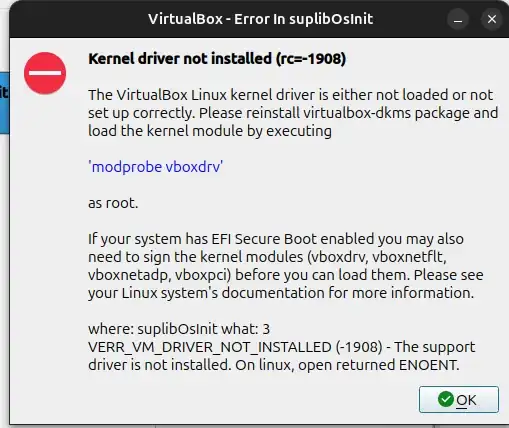Ubuntu 24.04
To set up Virtualbox, I followed this guide Could not load 'vboxdrv' after upgrade to Ubuntu 16.04 (and I want to keep secure boot). I can do the steps without getting an error a I can enroll the MOK. However:
❯ sudo modprobe vboxdrv
modprobe: ERROR: could not insert 'vboxdrv': Key was rejected by service
I can’t really find documentation about this.
A similar question is also asked here, but it only recommends turning off secure boo which I would like to keep: modprobe: Key was rejected by service (Ubuntu 22.04.1 Desktop ISO)
Thank you in advance!
This: How can I fix this 'modprobe vboxdrv' error in VirtualBox? ERROR: could not insert 'vboxdrv': Required key not available doesnt answer my question as it is a different error. In fact I had the "Required key not available"-Error before. But as I said, I enrolled the MOK. Now my error is, as stated above: "Key was rejected by service". So from what I understand is that a key is available but not picked by service. My problem is that I dont know why. I followed the above guide strictly and also repeated it.