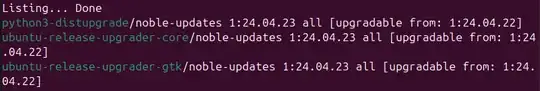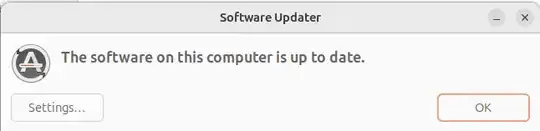I run updates every day, but I have noticed that there have been no updates since sometime before Dec. 25, 2024.
I ran :
$ sudo apt update and then $ apt list --upgradable
When I run the second one I see:
Addressing Phased Updates
If this is a phased update, then I have no information that helps me in the GUI UPdate tool. when I run it that tool just says,
"The software on this computer is up to date"
In the past I've seen the items that are deferred listed in the GUI Update tool and that would be fine so I'd at least know that eventually they will be installed.
Seeing Two Different Things: GUI Update v Console
But in this case, I'm seeing one thing in GUI and another thing at the command line. That's a problem.
I have an NVidia 1660 & I know if I run updates too early my entire installation gets messed up.
So, I'm wondering:
How can I tell if I should run these updates -- since they won't run from the GUI update program.
Also, is there a way to test the upgrade and see if it will work before actually doing the update?
Do you know why this occurs? Why I sometimes need to go to command line to force the updates? Is this on purpose in order to help my OS not get out of sync or soemthing?