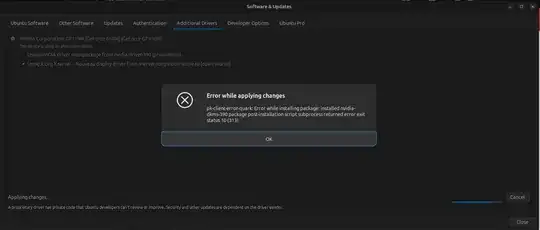FINAL EDIT: As pointed out in this post it seems to be a rather general problem with the NVIDIA driver 390.xxx due to the fact that this driver became incompatible with Linux Kernel since the 6.0 version. The only "solution" I see is rolling back to a previous kernel version, which to my (limited) experience means in the long run using an older, potentially outdated and vulnerable version of Ubuntu or aother distro. Still, it seems a better solution than using Windows with paid security updates...
I am running 24.04.1 LTS on my old Asus laptop (ASUSTeK Computer Inc. K53SD). I am trying to install a firmware driver for my old Nvidia GF119M GeForce 610M GPU. When I select the proprietary NVIDIA driver in "Additional Drivers" window I am met with the following error prompt.
I have followed this Ubuntu site guide for installing this driver through commands. The output I get is `All the available drivers are already installed.
I should also mention that I have tried and failed to manually install this driver following a guide from this the official NVIDIA site that asked me to run sh ./NVIDIA-Linux-x86_64-390.157.run as root. I've followed a long sequence of errors and command prompts from the internet to fix these errors that I don't recall and don't understand and eventually gave up.
I then managed to get my "Additional Drivers" GUI to show me my proprietary driver which brought me to this stage.
When typing sudo apt-get upgrade I am prompted with this long message that appears to be a more verbose version of the aforementioned error prompt in the GUI:
Reading package lists... Done
Building dependency tree... Done
Reading state information... Done
Calculating upgrade... Done
The following upgrades have been deferred due to phasing:
python3-distupgrade ubuntu-release-upgrader-core ubuntu-release-upgrader-gtk
0 to upgrade, 0 to newly install, 0 to remove and 3 not to upgrade.
2 not fully installed or removed.
After this operation, 0 B of additional disk space will be used.
Do you want to continue? [Y/n] y
Setting up nvidia-dkms-390 (390.157-0ubuntu7) ...
update-initramfs: deferring update (trigger activated)
INFO:Enable nvidia
DEBUG:Parsing /usr/share/ubuntu-drivers-common/quirks/put_your_quirks_here
DEBUG:Parsing /usr/share/ubuntu-drivers-common/quirks/dell_latitude
DEBUG:Parsing /usr/share/ubuntu-drivers-common/quirks/lenovo_thinkpad
Removing old nvidia-390.157 DKMS files...
Deleting module nvidia-390.157 completely from the DKMS tree.
Loading new nvidia-390.157 DKMS files...
Building for 6.8.0-51-generic
Building for architecture x86_64
Building initial module for 6.8.0-51-generic
ERROR: Cannot create report: [Errno 17] File exists: '/var/crash/nvidia-dkms-390.0.crash'
Error! Bad return status for module build on kernel: 6.8.0-51-generic (x86_64)
Consult /var/lib/dkms/nvidia/390.157/build/make.log for more information.
dpkg: error processing package nvidia-dkms-390 (--configure):
installed nvidia-dkms-390 package post-installation script subprocess returned error exit status 10
dpkg: dependency problems prevent configuration of nvidia-driver-390:
nvidia-driver-390 depends on nvidia-dkms-390 (<= 390.157-1); however:
Package nvidia-dkms-390 is not configured yet.
nvidia-driver-390 depends on nvidia-dkms-390 (>= 390.157); however:
Package nvidia-dkms-390 is not configured yet.
dpkg: error processing package nvidia-driver-390 (--configure):
dependency problems - leaving unconfigured
No apport report written because the error message indicates it's a follow-up error from a previous failure.
Processing triggers for initramfs-tools (0.142ubuntu25.4) ...
update-initramfs: Generating /boot/initrd.img-6.8.0-51-generic
Errors were encountered while processing:
nvidia-dkms-390
nvidia-driver-390
E: Sub-process /usr/bin/dpkg returned an error code (1)
The complete /var/lib/dkms/nvidia/390.157/build/make.log log is too long to submit here and is completely opaque to me. With my level of experience I don't understand what I am looking at and where I should search for the problem.