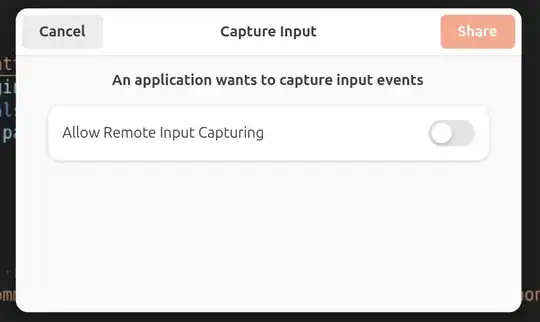Synergy now supports Wayland, at least experimentally. I am running Ubuntu 24.10 with the default Gnome desktop environment & Wayland. I installed Synergy 3.2.1, and all works beautifully, auto discovery and everything. The only slight annoyance is that fairly often the dialog asking for permission to capture input (pictured below) pops up again, and again,.... Is there any way to configure the system to allow Synergy this permission permanently?
The other machine Synergy is connecting to is running Kubuntu 24.10 and the equivalent dialog in KDE has a "remember this" checkbox, and the dialog doesn't keep popping up. This is the sort of thing I am looking for under Ubuntu, but if a config file is involved that is totally fine.