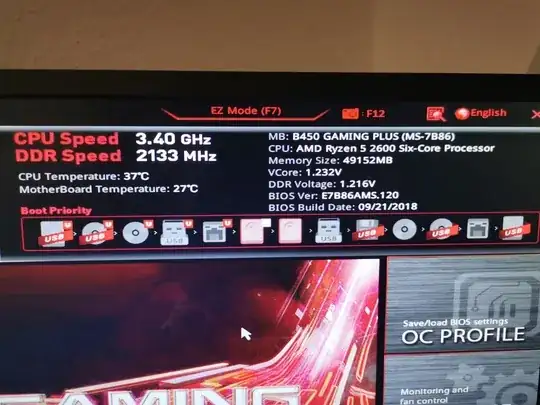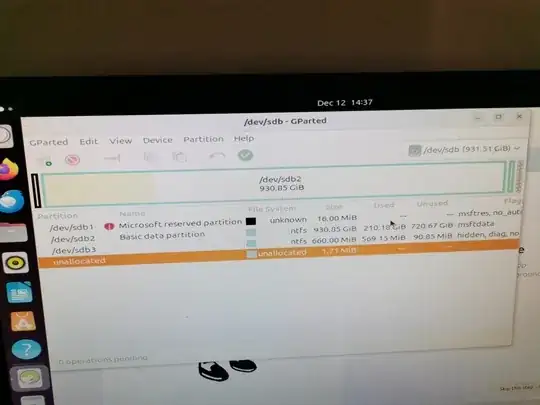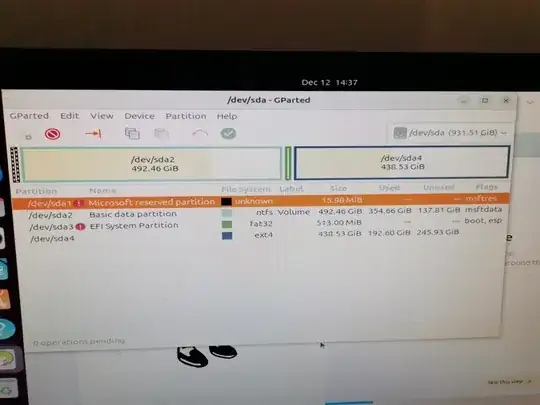Issue: My dual boot machine is directly booting into windows 11 without prompting grub. If I change the boot order and put the win 11 ssd behind the ubuntu I get that I have no bootable device selected.
Origin of the issue:
I have had a dual boot set up with win 11 on one SSD and on a second SSD I had Ubuntu 22.04. I wanted to renew my cooling paste and I think I accidentally have done a a CMOS rest. It prompted me after first boot, that CMOS reset has been done and all my settings are gone. (I thought no biggy).
I tried:
- reordering boot order => either it boots into win11 or I get no boot device selected
- Boot into Ubunutu on a usb and run boot-repair with recommended settings => no effect
I have attached pictures of boot order and the partitions of the SSDs. I think it is odd that on my Ubuntu SSD is a Microsoft partition. I thik this was not there before. But before I start to break more I am seeking help here.