I installed Oracle Sql developer and podman in my ubuntu 24.04 client/host . With podman i did
podman run -d --name oracle-db -p 1521:1521 container-registry.oracle.com/database/free:latest
then set a simple password with this other command:
podman exec oracle-db ./setPassword.sh Password1
podman port oracle-db
1521/tcp -> 0.0.0.0:1521
but when I connect to it I keep getting all sorts of errors see image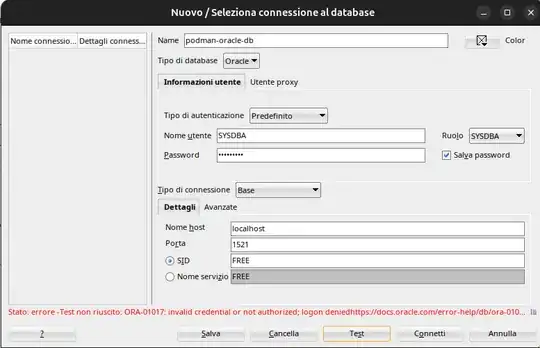 .
.
So It is my understanding that now I should be able to connect to localhost:1521 as SYSDBA using FREE sid. Alas I keep getting the error ORA-01017. Does anyone knows how should I connect to it?
documentation is here https://www.oracle.com/eg/database/free/get-started/ and here https://container-registry.oracle.com/ → databases → free . I get the image up and running but can't connect to it using sql developer.