I decided to install Linux for the first time in my life, but I'm faced with the problem of the internet. First I installed Pop!_OS. Everything worked fine for the first half hour, then the Internet disappeared. Not finding a solution, I decided that this is a distribution problem. I installed Manjaro. The problem repeated. Now I installed Ubuntu. It's all the same. Dell Inspiron 17r 5737 laptop. Connected via Wi-Fi to the Xiaomi AХ5400 router.
Problem: the internet works for 30 seconds-30 minutes from the moment of launch. Then the speed drops to zero. At times it appears again for a couple of seconds or minutes and falls again. Everything works on other devices at this time. Everything also works and is stable under Windows. I have a 100mbps optical fiber channel.
My experience as a Windows user tells me that the driver is rather buggy, but since I'm using Linux for the first time I can't detect it and I don't even know how.
I found advice on the internet to manually register DNS in a file. I made changes to 8.8.8.8, but nothing changed. Please help me to figure it out.

UPD info about system:
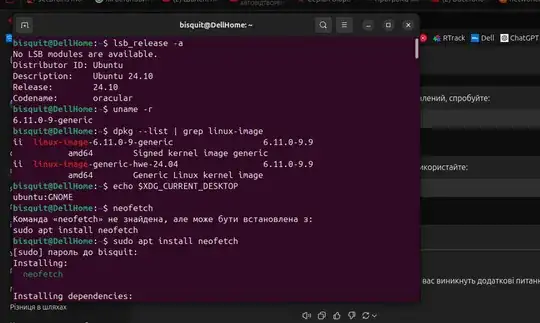
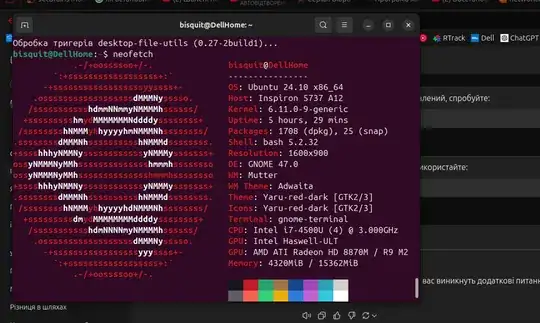
UPDATE: Found an addition! I use a bluetooth speaker for sound. As soon as the Internet starts to glitch, I turn off Bluetooth connection with speaker (bluetooth on) and everything is fine in half a second. It works for a long time, there are short-term drops for a couple of seconds and it rises again. But it's rare. If I connect the speaker - after a minute it drops again.