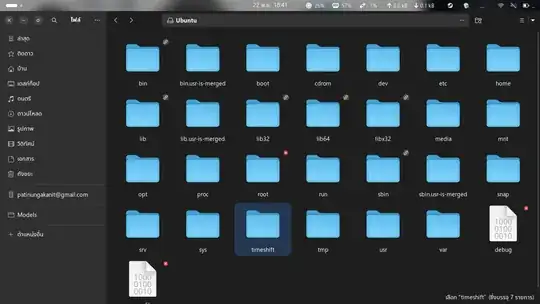I've encountered an issue while attempting to remove the Timeshift folder from my Ubuntu system. When I right-click on the folder, the usual 'delete' option is missing. I'm unable to proceed with the deletion process. Could you please provide some guidance on how to resolve this.
Asked
Active
Viewed 118 times
1 Answers
0
This is easy to solve in your terminal. Just type:
sudo nautilus
This will bring up your file explorer with root permissions. Be careful! You can now delete the file by navigating there with root Nautilus. Close the file browser when done to stop using root.
rico
- 51