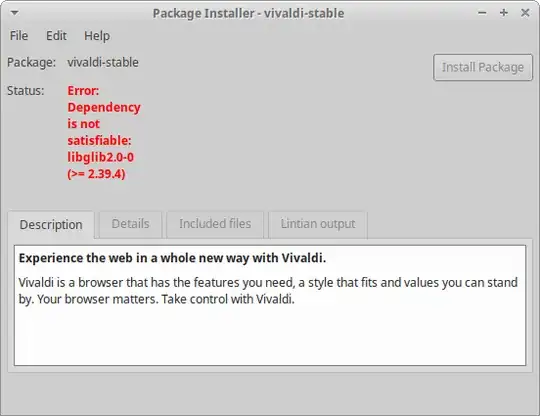I downloaded the vivaldi-stable_7.0.3495.14-1_amd64.deb from https://vivaldi.com, then started the FileManager from my whisker menu and pointed at the downloaded file. It ended with an error saying it could not satisfy a dependency "Error: Dependency is not satisfiable: libglib2.0-0 (>=2.39.4)"
When I have synaptic look at libglib, I see three installed packages with version listed as "2.80.0-6ubuntu3.1"; those packages are libglib2.0-0t64, libglib2.0-bin and libglib2.0-data
The obvious question is: how do I get Vivaldi on this machine?