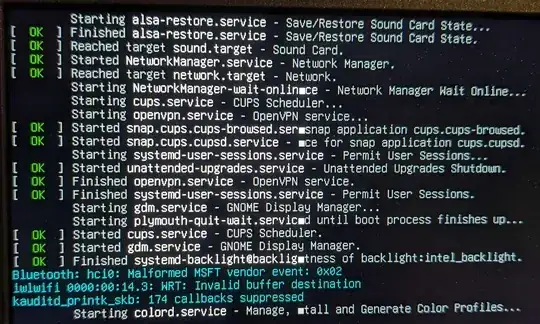I have a Dell Latitude 5540 laptop that dual-boots Ubuntu 24.04.1 or Windows, both of which have been working fine since I set it all up about two months ago. I was cheerfully using Ubuntu just now when, at a login prompt after a screen timeout, I was suddenly unable to enter my password: caps lock worked, so the keyboard is being recognised, but after entering a single character, no further characters I had typed ever ended up in the password box. Mouse selection of the log-in screen elements worked normally, then after a few minutes the mouse stopped working as well, so I restarted and now all attempts to boot into Ubuntu stall during boot in the same way:
[Not sure whether those half-height square characters are a concern or not]
The only unusual thing I had done before this was install fuse in order to run a disk image containing a commercial application that I have used many times before, though previously only the Windows version. That application also required a udev rule.
I have booted into Ubuntu recovery mode, deleted the udev rule and removed fuse but that has made no difference. Networking (Wifi) works fine in recovery mode. The Linux partition has many gigabytes of space free. The recovery mode dpkg doesn't find anything to do. No USB devices are plugged in.
Any suggestions as to how I get Ubuntu back?