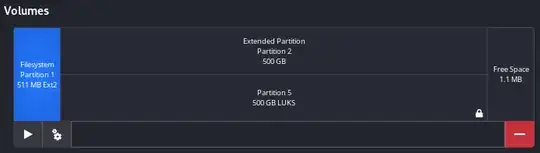So I was transferring my data from hdd to ssd (where ubuntu was installed in separate partition) and meanwhile power cut happened and when I started my pc back it was showing me grub cli.
So I ran some commands in cli see this:
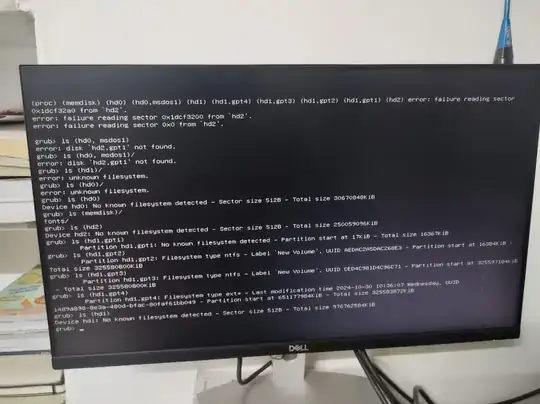
now i think i have corrupted my ssd drive and also one partition (from which i was taking the data) of my hdd drive as well.
NOTE: BELOW TWO IMAGES ARE FOR THE PURPOSE TO TELL U THIS:
/dev/sda3 is a partition of my hdd from which i was trying to take my data and paste it in /dev/nvmeOn1 my ssd (in image u see the 143 gb unallocated space, i created space for the data here)
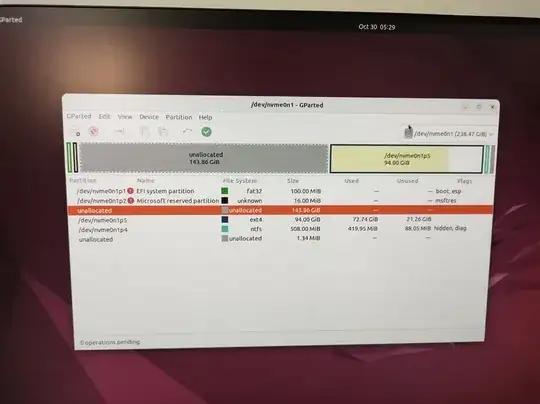
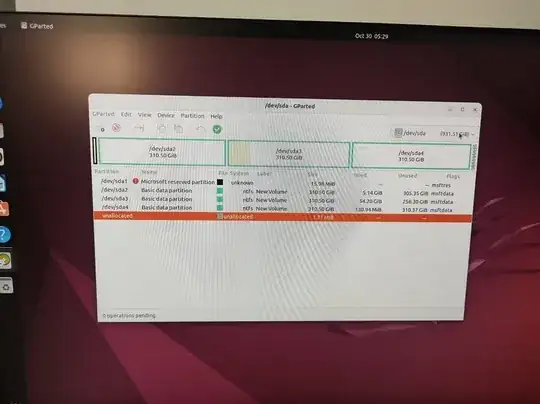
THE ABOVE TWO IMAGES ARE JUST TO SHOW U FROM WHERE I WAS TAKING MY DATA AND PASTING IT AND THE IMAGES ARE TAKEN BEFORE ALLOCATING THE FREE SPACE.
REAL PROBLEM IS THIS now i saw to solve the corrupted drive i have to use live usb installation to solve it but now i'm not able to get into live usb installation since the screen either shows black screen or get stuck at splash screen after choosing try or install ubuntu.
for it to resolve i've tried everything from nomodeset and other things i found over internet but was not able to get into the live usb until i did this trick: i started pc without live usb plugged in and than i got the grub cli than i restarted with my pc cabin button and plugged the live usb during that and got into bios and set the usb as first priority and also i saw that there was no ubuntu shown during this period (which i think it mean that the ssd was not shown during this time) due to this i was able to get into the live usb installation but since the ssd is not detected during this time i don't know how should i erase the data to resolve or solve the filesystem error. Remember the ssd or the ubuntu in bios is not shown when i restart my pc and plugin the live usb during that period otherwise it shows up and also i have done self test for ssd and it has passed the self test in bios.
with this trick i have solved the issue of the hdd partition from which i was taking the data and pasting it in my ssd, but was not able to solve for ssd since ssd don't show up there. and when ssd is showing up than the live usb installation get stuck at splash screen or black screen.now how on earth i could resolve this ,don't worry about data just tell me the solution to solve this.
i'm open to erase all the data just give me the solution.
Also with this trick of plugging live usb during restart i installed manjaro in my pc so now i have two os ubuntu on ssd and manjaro on my hdd partition which got corrupted and i resolve it and created new space and allocation the space for manjaro os and another space allocated to efi partition since i think the ubuntu efi partition is also corrupted because the disk is corrupted.
see the gparted showing /dev/sda (my hdd), in here /dev/sda3 contains the manjaro os and /dev/sda5 contains the efi partition.
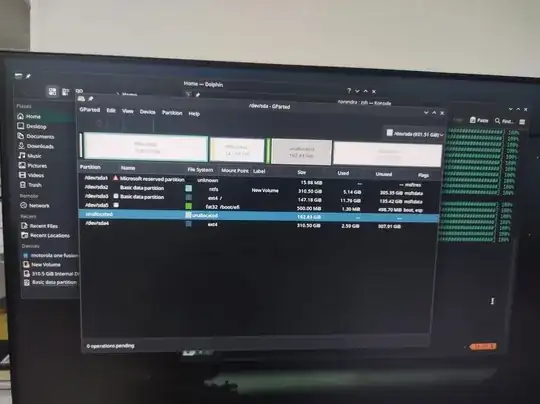
NOW GUESS WHAT... after having my new os i'm not able to get into manjaro as well(even after setting manjaro as 1st boot option in uefi/bios) and the reason is my ubuntu in sdd, how do i know this? because when i do my trick (which is to restart the pc the ubuntu doesn't show up) and this let me to go into manjaro.
so plz help me out (i'm writing this after 2 days of researching everything i could) my pc specs are this: (dell monitor, 256 gb ssd, 1tb hdd , graphic card : 2gb nvidia geforce gt 730, ram: 8gb) WAY BACK (I THINK 1 YEAR OR SOMETHING) BEFORE UBUNTU I WAS DUAL BOOTED WITH WINDOWS.AND NOW AFTER THIS PROBLEM ARRIVED I HAVE INSTALLED MANJARO SO NOW I HAVE TWO OS UBUNTU AND MANJARO.
my possible answer to solve it is to completely erase the ssd but i couldn't do it because of the reason i mentioned above which is not able to get into live usb.
have u noted this thing in all the above text: with ubuntu showing up in bios sequence i was neither able to load live usb nor i was able to boot my manjaro both gave me the same problem --> either the splash screen or the black screen
but when i do my restart the ubuntu doesn't show up and this let me able to get into manjaro or the live usb (but with live usb i can't delete my ssd data since the ssd isn't showing up at this particular time)
plz plz help me out , i wanna get back to my work i'm relied on this single pc.