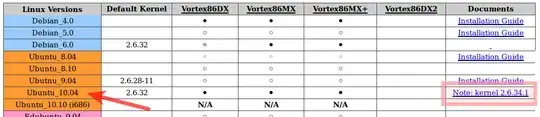In summary I am quite new to Linux, but have the task of writing some software. The software has to run on a particular hardware board and the manufacturers of this board have provided a custom build of the kernel that I am guessing is non standard. I have managed to install Ubuntu 8.04 onto a compact flash card on this board, and applied their kernel modifications. Now when I go to install g++ using
sudo apt-get install build-essential
I get an error
E: Couldn't find package build-essential
I have seen this error in other questions, and I am not asking here why I get this problem but I do want to know if it would be safe for me to update my version of Ubuntu to a more recent version and then apply the vendor kernel modifications. The vendor kernel is labelled by them as 2.6.30 so would it be safe to apply this on a version that has a 3.2 kernel version? If I cannot install g++ it will not be safe for me to develop an application but I simply do not know enough about the inner workings of linux to know the effects of using a newer version and applying the vendor kernel modifications.